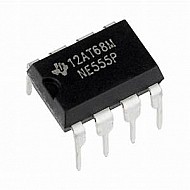0.56inch Two Wire LED Display Digital DC Voltmeter - RED
₹66
₹174
(inc GST)
7 Day Replacement
Replacement available on this product
Free shipping
Get free shipping above ₹ 499
COD Available
Pay Cash at the time of Delivery
Support
Get After-sale Technical Support
0.56inch Two-Wire LED Display Digital DC Voltmeter measures the voltage in the range of 4.5V to 30V. For less than 4.5V the measurement accuracy is not reliable. It is useful for panel instruments such as power supply, BMS, Battery chargers, etc.
The wiring of this voltmeter is simple, only two wires need to be connected, the red wire is connected to the positive, and the black wire is connected to the negative.
Features:
- High precision 0.56inch 2-wire voltage meter.
- Low start working voltage, easy and convenient operation.
- Accurate measurement with LED digital display, convenient to read.
- With reverse polarity protection, safe to use.
Package Includes:
1 x 0.56inch Two-Wire LED Display Digital DC Voltmeter - RED
| Technical | |
| Current consumption | Less than 20mA |
| Display LED Color | RED |
| Measuring range | 4.5-30V |
| Operating Temperature Range | -10℃ to 65℃ |
| Refresh Rate | About 200mS/time |
| Wires | 2 |
| Length | 48 mm |
| Height | 17 mm |
| Width | 28 mm |
Ask a Question about 0.56inch Two Wire LED Display Digital DC Voltmeter - RED
Can i get GST invoice for the order ?
Shubham Bhausaheb Modake
-
Yes, You can claim GST credit if you have a GST number. To do it you have to mention the GST number at the time of checkout. GST option appears in the Billing Address. If you are an existing customer of flyrobo then you can log in to your account ( Account → Address Book → Edit Address) and Then enter your GST number.FlyRobo[ 16/11/2022 ]
Showing 1 to 1 of 1 (1 pages)