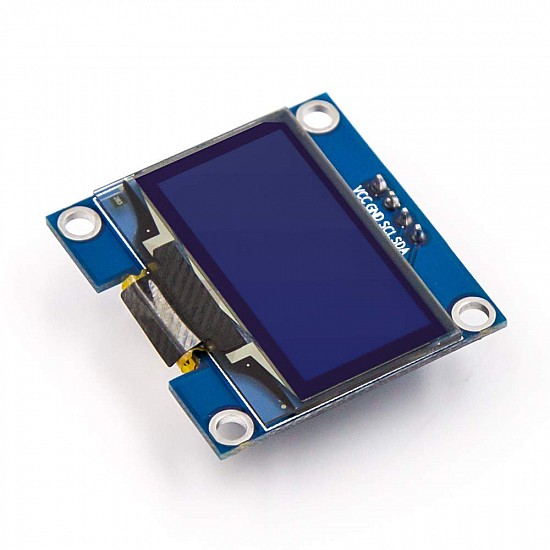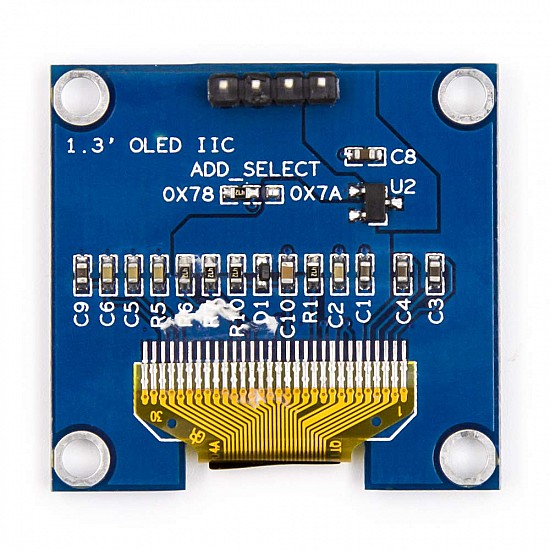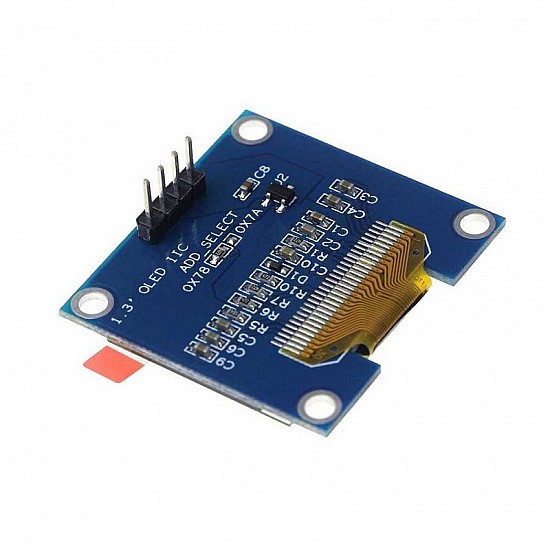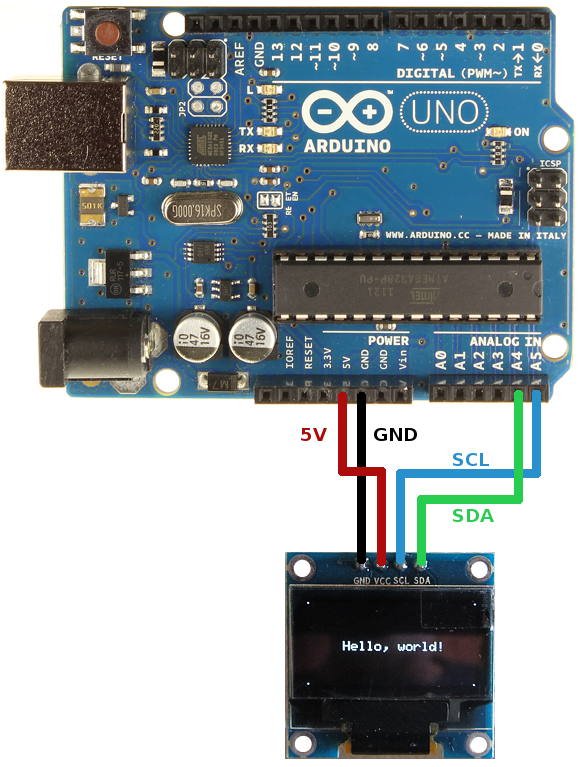(inc GST)
OLED (Organic Light-Emitting Diode) is a self light-emitting technology composed of a thin, multi-layered organic film placed between an anode and cathode. In contrast to LCD technology, OLED does not require a backlight. OLED possesses high application potential for virtually all types of displays and is regarded as the ultimate technology for the next generation of flat-panel displays.
This is a 1.3 inch blue OLED display module. It is having a resolution of 128×64. The package includes a display board, a display, 6 pin male header pre-soldered to board. The display module can be interfaced with any microcontroller using SPI/IIC protocols.
Features:
- Only Need 2 I/O Port to Control
- Resolution: 128 x 64 pixels
- Factory configured for SPI protocol (can be easily changed to IIC)
- Working temperature: -30°C ~ 70°C
- Fully Compatible with Arduino
- Driving Voltage: 3.3-5V
Pin Details:
- GND (power ground)
- VCC (positive power supply)
- SCL (clock line)
- SDA (data line)
Package Includes :
1 x 1.3 Inch 128×64 OLED Display Screen Module with SPI Serial Interface – V2 (BLUE)
Test Code for Arduino Uno:
|
//Include the graphics library. #include "U8glib.h" //Initialize display. U8GLIB_SSD1306_128X64 u8g(U8G_I2C_OPT_NONE | U8G_I2C_OPT_DEV_0); void setup(void) { //Set font. u8g.setFont(u8g_font_unifont); } void loop(void) { u8g.firstPage(); do { draw(); } while (u8g.nextPage()); //Delay before repeating the loop. delay(50); } void draw(void) { //Write text. (x, y, text) u8g.drawStr(20, 40, "Hello World."); }
|
Do not forget to add "U8glib.h" Library.
Output:
|
|
| Technical | |
| Driver IC | SSH1106 |
| Interface Type | IIC |
| Operating Temperature Range | -40 ~ 70 ºC |
| Operating Voltage | 3.3-5V |
| Resolution | 128 x 64 Pixels |
| Length | 3.55 cm |
| Height | 0.4 cm |
| Width | 3.35 cm |
Ask a Question about 1.3 Inch I2C IIC Blue OLED 4 pin LCD Module 4pin (with VCC GND) - Flyrobo.in
-
Yes, You can claim GST credit if you have a GST number. To do it you have to mention the GST number at the time of checkout. GST option appears in the Billing Address. If you are an existing customer of flyrobo then you can log in to your account ( Account → Address Book → Edit Address) and Then enter your GST number.FlyRobo[ 16/11/2022 ]