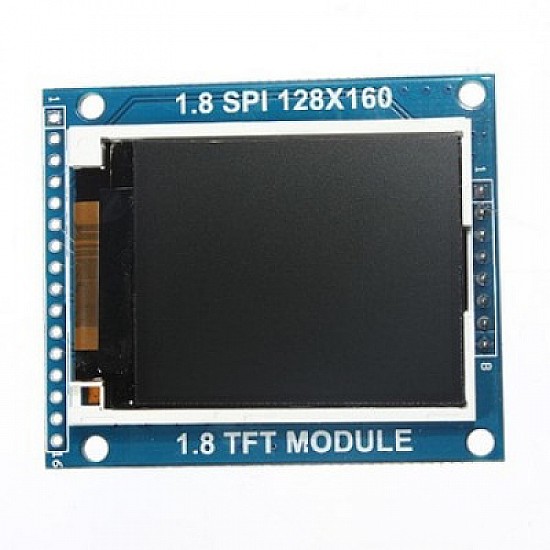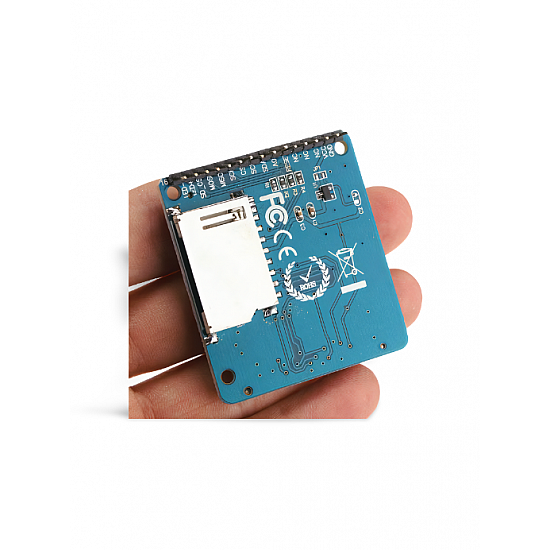(inc GST)
The greatest way to add a little, vibrant, and colourful display to any project is with this adorable little display breakout. Every type of microcontroller may be used with the display because it has its own pixel-addressable frame buffer and communicates over 4-wire SPI. even a very little one with little memory and accessible pins!
There are 128160 colour pixels in the 1.8 display. This display is a real TFT, unlike the cheap Nokia 6110 and comparable LCD screens, which are CSTN type and have poor colour and a sluggish refresh rate. The ST7735R TFT driver supports full 18-bit colour (262,144 colours).
Features:-
- 3.3/5V operating voltage level compatible
- There is an SD card socket included.
- Features SPI Serial bus-only backlight control circuits need at least 4 IO.
- compatible with the Arduino QD-UTFT library
Package Includes:-
1 X 1.8-inch SPI 128x160 TFT Lcd screen module with PCB For Arduino
| Technical | |
| Backlight | White |
| Driver IC | ST7735 |
| Input Voltage | 3.3-5V |
| Interface Type | SPI |
| Pixel Resolution | 128×160 |
| Weight | 17 grams |
Ask a Question about 1.8-inch SPI 128x160 TFT Lcd screen module with PCB For Arduino
-
Yes, You can claim GST credit if you have a GST number. To do it you have to mention the GST number at the time of checkout. GST option appears in the Billing Address. If you are an existing customer of flyrobo then you can log in to your account ( Account → Address Book → Edit Address) and Then enter your GST number.FlyRobo[ 16/11/2022 ]