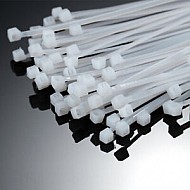100A Peacefair PZEM-004T AC Multi-function Electric Energy Metering Power Monitor
₹639
₹999
(inc GST)
7 Day Replacement
Replacement available on this product
Free shipping
Get free shipping above ₹ 499
COD Available
Pay Cash at the time of Delivery
Support
Get After-sale Technical Support
Projects involving the measuring of electricity consumption are highly common using this Peacefair PZEM-004T Multi-function AC Power Monitor. Voltage, current, power, and energy are four electrical variables that it is capable of monitoring.Excellent for monitoring AC (RMS) voltage, current, and power is the small PZEM-004T circuit (single-phase). Using the code library, the device connects to Arduino and other electronics with ease.
Features:-
- measuring electrical parameter function (voltage, current, active power, power).
- the clear feature of the power button.
- turn off the data storing function (cumulative power down before saving).
- PC display capabilities (display voltage, current, active power, power).
- the capability of serial communication (comes with TTL serial interface, through various terminals to communicate with the adapter plate, read, and set the parameters).
Package Includes:-
1 X PZEM-004T Multi-function AC Power Monitor Module
1 X CT coil
| Technical | |
| Model | PZEM-004T |
| Accuracy | 1 |
| Operating Voltage | 80-260V (AC) |
| Rated Power | 100A/22KW |
| Weight | 45grams |
| Dimensions (LxWxH) | 75mmx30mmx15mm |
Ask a Question about 100A Peacefair PZEM-004T AC Multi-function Electric Energy Metering Power Monitor
Can i get GST invoice for the order ?
Shubham Bhausaheb Modake
-
Yes, You can claim GST credit if you have a GST number. To do it you have to mention the GST number at the time of checkout. GST option appears in the Billing Address. If you are an existing customer of flyrobo then you can log in to your account ( Account → Address Book → Edit Address) and Then enter your GST number.FlyRobo[ 16/11/2022 ]
Showing 1 to 1 of 1 (1 pages)
Tags:
100a
, peacefair
, pzem-004t
, ac energy meter power monitor
, ac power monitor
, ac 004t
, 100a monitor