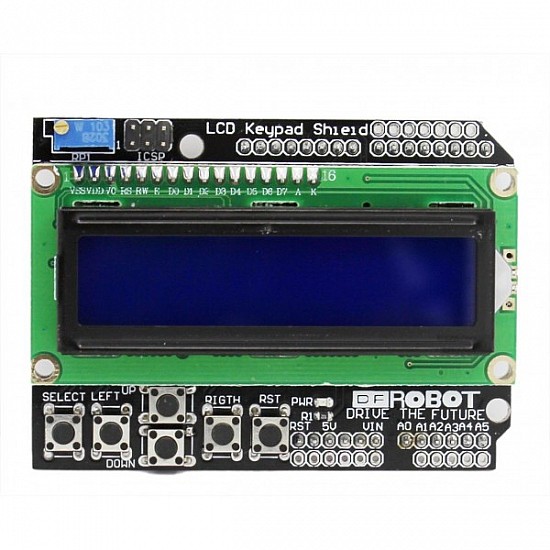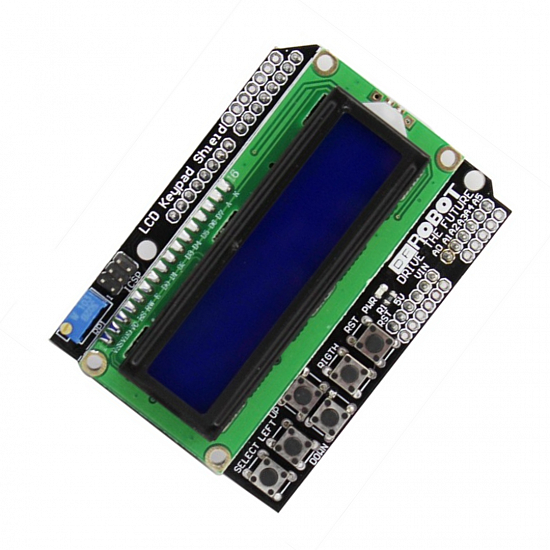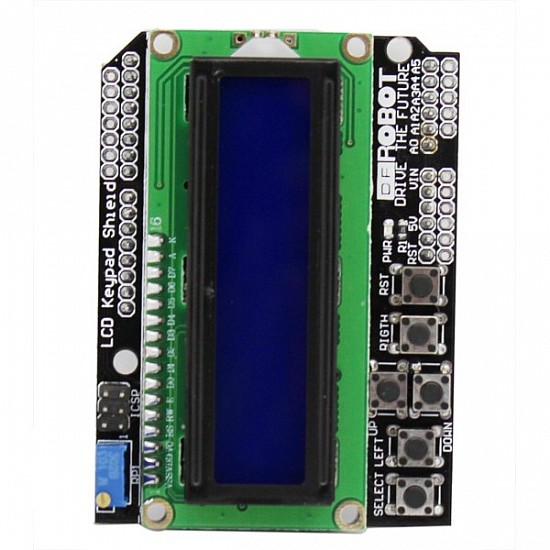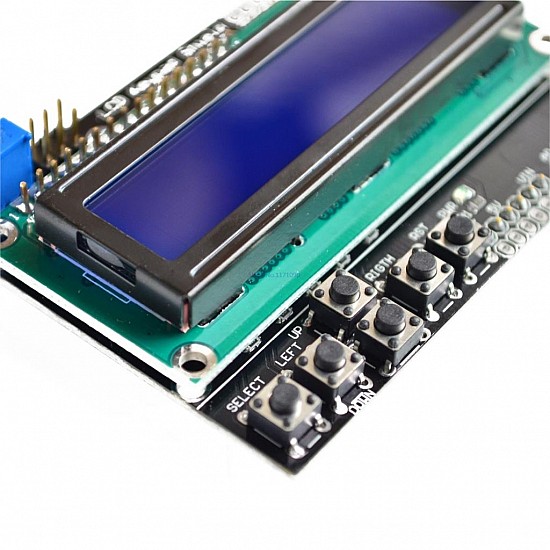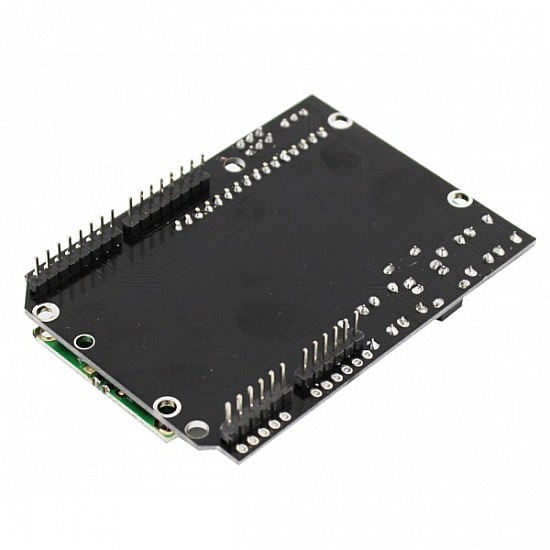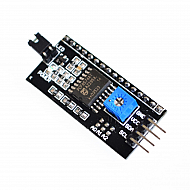1602 LCD Keypad Shield Blue Backlight for Arduino
₹213
₹389
(inc GST)
7 Day Replacement
Replacement available on this product
Free shipping
Get free shipping above ₹ 499
COD Available
Pay Cash at the time of Delivery
Support
Get After-sale Technical Support
1602 LCD Keypad Shield Blue Backlight is compatible with Arduino Boards, it comes with 6 momentary push buttons for menu navigation. It also has a 2x16 LCD. The onboard LED indicates power on.
Features:
- Compatible for Arduino boards, to provide a user-friendly interface that allows users to go through the menu, make selections, etc.
- Compatible with Arduino Uno, Arduino Leonardo.
- 1602 white character blue backlight LCD.
- There are 6 keys: select, up, right, down, left, and reset.
- To save the digital IO pins, the keypad interface only uses one ADC channel.
Package Includes:
1 x 1602 LCD Keypad Shield Blue Backlight.
| LCD Display | |
| Back Light | Blue |
| Character Color | White |
| Characters | 16 |
| Technical | |
| LCD Model | 1602 |
| Operating Voltage | 5V DC |
| Push Buttons | 5 |
| Reset Button | Yes |
| Length | 80 mm |
| Height | 26 mm |
| Width | 58 mm |
Ask a Question about 1602 LCD Keypad Shield Blue Backlight for Arduino
Can i get GST invoice for the order ?
Shubham Bhausaheb Modake
-
Yes, You can claim GST credit if you have a GST number. To do it you have to mention the GST number at the time of checkout. GST option appears in the Billing Address. If you are an existing customer of flyrobo then you can log in to your account ( Account → Address Book → Edit Address) and Then enter your GST number.FlyRobo[ 16/11/2022 ]
Showing 1 to 1 of 1 (1 pages)