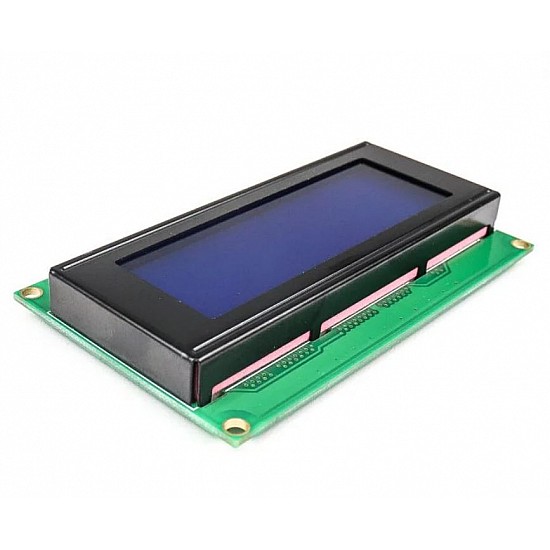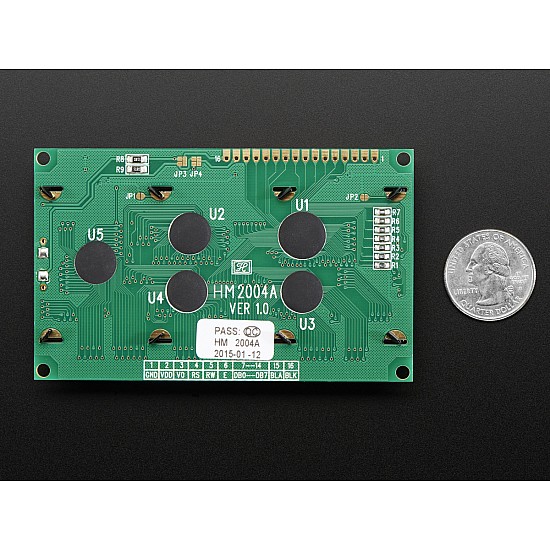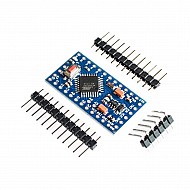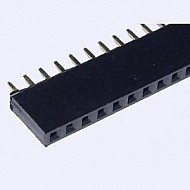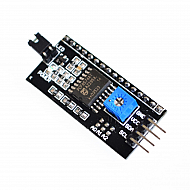(inc GST)
This is a basic 20 character by 4 line display. Interface code is freely available. You will need ~11 general I/O pins to interface to this LCD screen. Includes LED backlight.
If you want to add some visual output to your Arduino projects, you’ll need a display. If you need moderate data on display, the LCD2004 Parallel LCD Display is a quite good solution for Arduino projects.
This is an industry-standard JHD629-204A based controlled 4 lines x 20 characters LCD display with Black characters on Blue background. It is a parallel interface so you will need 7 pins for 4-bit mode or 11 pins for 8-bit mode to interface to this LCD screen.
Features and Specifications:
- Wide viewing angle and high contrast.
- Industry-standard JHD629-204A equivalent LCD controller built-in.
- Supported 4 or 8-bit parallel interface.
- Operate with 5V DC.
- Interface with 16 pins male header Connector.
- 20 characters wide, 4 rows
- Black text on the Blue background
- The module can easily interface with an MCU
- The module is a low-power consumption character LCD Module with a built-in controller
- Single LED backlight included can be dimmed easily with a resistor or PWM.
- Can be fully controlled with only 6 digital lines! (Any analog/digital pins can be used)
Package Includes:
1 x 20X4 Parallel LCD Display with Blue Backlight
| Technical | |
| Model | LCD2004 |
| Backlight | Green |
| Character Color | Black |
| Characters | 20 |
| Input Voltage | 5 V |
| Length | 6 cm |
| Height | 1.2 cm |
| Width | 9.8 cm |
Ask a Question about 20X4 Parallel LCD Display with Blue Backlight - LCD2004
-
Yes, You can claim GST credit if you have a GST number. To do it you have to mention the GST number at the time of checkout. GST option appears in the Billing Address. If you are an existing customer of flyrobo then you can log in to your account ( Account → Address Book → Edit Address) and Then enter your GST number.FlyRobo[ 16/11/2022 ]