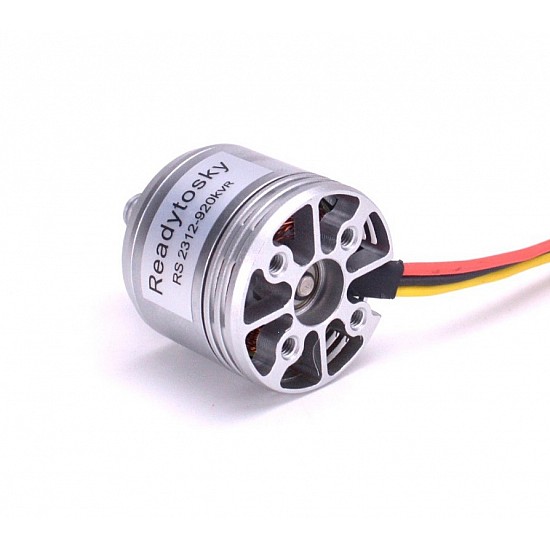(inc GST)
This is one of our high-quality, reasonably priced Brushless DC Motors for quadcopters or drones. This motor's 12N14P frame indicates that it has 14 poles. They have a more appealing appearance than the more common black Brushless Motors for Drones thanks to the CNC Machined Aluminium housing.
This motor runs smoothly because it has well-balanced, high-quality magnets. Many UAV pilots will be satisfied with this high-quality 2312 920KVR Brushless DC Motor for Drone, which has a maximum power of roughly 220 W and is also compatible with 2-4S. The Japanese EZO bearings in this motor are equipped with a durable structure that allows for smooth running.
Features:-
- provides a Japanese EZO bearing to guarantee efficient functioning.
- Aluminum that has been CNC-machined was used to design the outside covering.
- Aluminum was used in the design to make it lightweight.
- 180 swivelling magnets
Package Includes:-
1 X 2312-920KVR DC Brushless motor
4 X head fitting bolts for motor
| Technical | |
| Compatible for | 2s-4s Batteries |
| Maximum Current | 14 |
| Maximum Power | 220 |
| No-Load Current | 450mA |
| Weight | 55 grams |
| Length | 27.7mm |
| Height | 26mm |
| Width | 27.7mm |
| Motor | |
| Model | RS2312 |
| Motor KV | 920KV |
Ask a Question about 2312-920KVR DC Brushless motor for Drone-CCW (Counter Clockwise) Direction
-
Yes, You can claim GST credit if you have a GST number. To do it you have to mention the GST number at the time of checkout. GST option appears in the Billing Address. If you are an existing customer of flyrobo then you can log in to your account ( Account → Address Book → Edit Address) and Then enter your GST number.FlyRobo[ 16/11/2022 ]