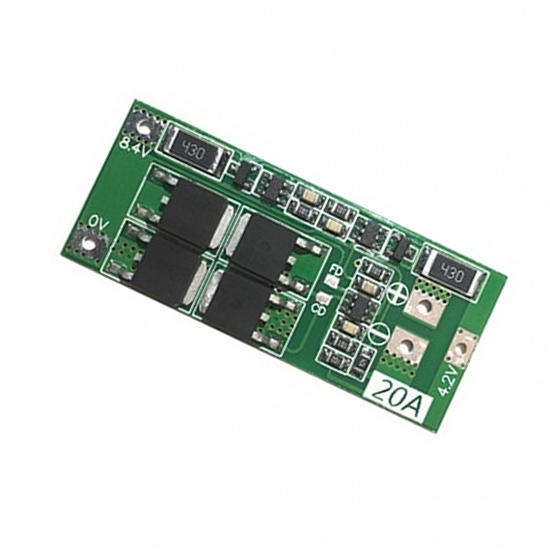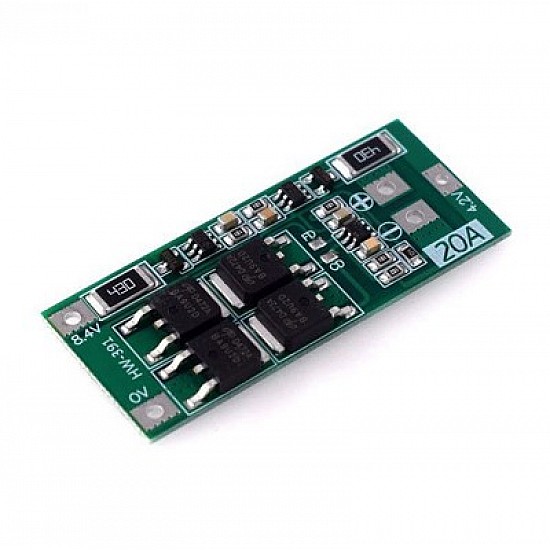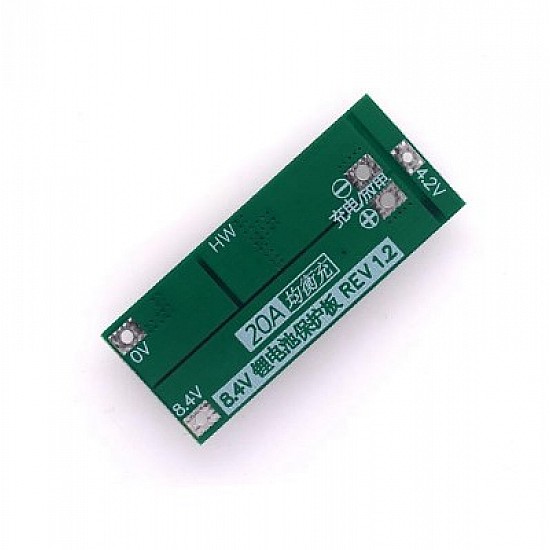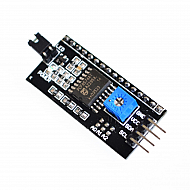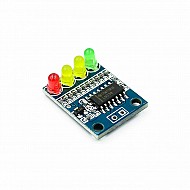2S 7.4V 8.4V 20A 18650 Lithium Battery Protection Board with Balanced Version
₹65
₹249
(inc GST)
7 Day Replacement
Replacement available on this product
Free shipping
Get free shipping above ₹ 499
COD Available
Pay Cash at the time of Delivery
Support
Get After-sale Technical Support
This is a BMS with a 20A current and 7.4-8.4V voltage rating to charge 2 cells of Li-ion cells. Two batteries (18650) can be connected simultaneously to the charge-discharge controller module. The module has protection against short circuits, overcharge,s and over-discharge.
Features:
- Version: Balanced
- Applicable for lithium batteries with a nominal voltage of 3.7V and charge of 4.2V (including 18650, 26650, and polymer lithium batteries), can start-up current 25A, power less than 50W electric drill, or 168W resistive load.
Package Includes:
1 x 2S 7.4V 8.4V 20A 18650 Lithium Battery Protection Board with Balanced Version
| Technical | |
| Charging Voltage | DC 8.4-9V |
| Continuous Charging Current | Max 10A |
| Continuous Discharge Current | max 20A |
| PCB Color | Green |
| Length | 48 mm |
| Height | 4 mm |
| Width | 20 mm |
Ask a Question about 2S 7.4V 8.4V 20A 18650 Lithium Battery Protection Board with Balanced Version
Can i get GST invoice for the order ?
Shubham Bhausaheb Modake
-
Yes, You can claim GST credit if you have a GST number. To do it you have to mention the GST number at the time of checkout. GST option appears in the Billing Address. If you are an existing customer of flyrobo then you can log in to your account ( Account → Address Book → Edit Address) and Then enter your GST number.FlyRobo[ 16/11/2022 ]
Showing 1 to 1 of 1 (1 pages)
Tags:
2S
, 7.4V 8.4V
, 20A
, 18650
, Lithium Battery
, Protection Board
, with Balanced Version
, Other