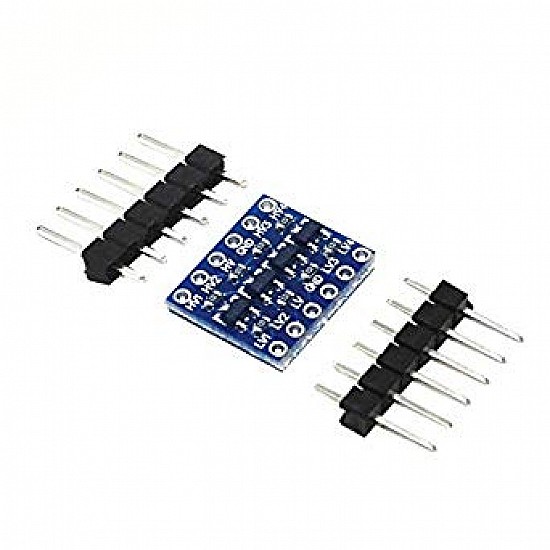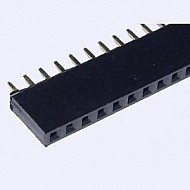(inc GST)
Tried connecting a 3.3V device to a 5V system, or the other way around? You should know the challenge it takes. the bi-directional logic level converter is a small device that safely steps down 5V signals to 3.3V AND steps up 3.3V to 5V at the same time. This level converter also works with 2.8V and 1.8V devices. This Level Converter features four high speed bi-directional 4 channels, allowing for safe and easy communication between devices operating at different logic levels
The board needs to be powered from the two voltages sources (high voltage and low voltage) that your system is using. High voltage (5V) to the HV' pin, low voltage (3.3V) to LV', and ground from the system to the GND' pin. Each level converter has the capability of converting 4 pins on the high side to 4 pins on the low side with two inputs and two outputs provided for each side. Each level converter has the capability of converting 4 pins on the high side to 4 pins on the low side with two inputs and two outputs provided for each side. This module is 4 Channel devices (great for I2C or SPI) and will work with all microcontrollers, Arduino, Raspberry Pi, Intel Edison, NXP Mbed.
Specifications:
- This level converter also works with 2.8V and 1.8V devices.
- Connects a 3.3V device to a 5V system
- 5V TTL RXI input, 3.3V TTL RXO output
- Steps down 5V signals to 3.3V AND steps up 3.3V to 5V simultaneously
- TXI input/output of 3.3 V TTL, TXO input/output 5 V TTL, TXI and TXO bilateral switching
Package Content:
1 x 4 Channel Logic Level Converter Module
| Technical | |
| Channel | 4 |
| High Voltage | 2.8V-6V |
| Low Voltage | 1.8V-5V |
| Operating Voltage | 2.8V–6V |
| Length | 1.6 cm |
| Height | 0.3 cm |
| Width | 1.3 cm |
Ask a Question about 4 Channel IIC I2C Logic Level Bi-Directional Module Converter Module 5V to 3.3V
-
Yes, You can claim GST credit if you have a GST number. To do it you have to mention the GST number at the time of checkout. GST option appears in the Billing Address. If you are an existing customer of flyrobo then you can log in to your account ( Account → Address Book → Edit Address) and Then enter your GST number.FlyRobo[ 16/11/2022 ]