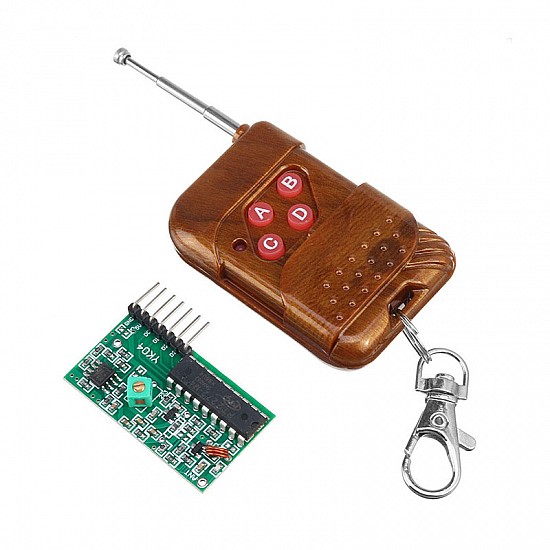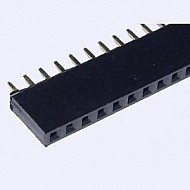(inc GST)
The 4 Channel Wireless Four Button Remote Control Transmitter Receiver Module with Non-Locking mode can be composed of a fixed code four radio receiver circuits, remote control of four four-bit data output code corresponding to the module, you can easily make up a wireless remote control receiver circuit.
They are widely applied in the majority of home electronics enthusiasts, industrial remote control electronic product design and development can be very good as a single-chip signal input source, especially for students and colleges electronic circuit design, the graduate design of the remote control circuit portion.
These remote comes in different operating Mode: a Non-locking Mode, a Self-Locking Mode, and an Interlocking Mode (Product included comes in Non-Locking Mode)
- There are four buttons on the remote control and respectively correspond to the four data bits to the receiving board output pin D0, D1, D2, and D3.
- Press the buttons to transmit signals, the corresponding data bit is output high.
Pin Connection and Functions:
- VT output status indication
- D3 data output
- D2 data output
- D1 data output
- D0 data output
- 5V power supply positive
- GND power supply negative
- ANT connects the antenna terminal
Features :
- Transmitter Remote control:
-
- Encoder types: fixed code.
- Modulation mode: ASK (Amplitude Modulation).
- Decoding receiver board:
-
- Receiver Operating voltage: DC 5V.
- Receiver sensitivity is: -98dB.
- Leg 7 bits: VT, D3, D2, D1, D0, +5V and GND.
Package Includes :
1 x 4 Channel Wireless Four Button RF Remote Control Transceiver Module
| Technical | |
| No. of Channels | 4 |
| Operating current | 10mA at 12V. |
| Operating mode | Non-Locking |
| Operating Voltage | 12V DC |
| Transmission distance | 3 to 5 m |
| Transmitting frequency | 315Mhz |
| Dimensions (LxWxH) | receiver board- 4.1 x 2.2 x 0.7 (CM) Remote - 6.4x3.9x1.5 (CM) |
Ask a Question about 4 Channel Wireless Four Button RF Remote Control Transceiver Module (Mode: Non-Locking)
-
Yes, You can claim GST credit if you have a GST number. To do it you have to mention the GST number at the time of checkout. GST option appears in the Billing Address. If you are an existing customer of flyrobo then you can log in to your account ( Account → Address Book → Edit Address) and Then enter your GST number.FlyRobo[ 16/11/2022 ]