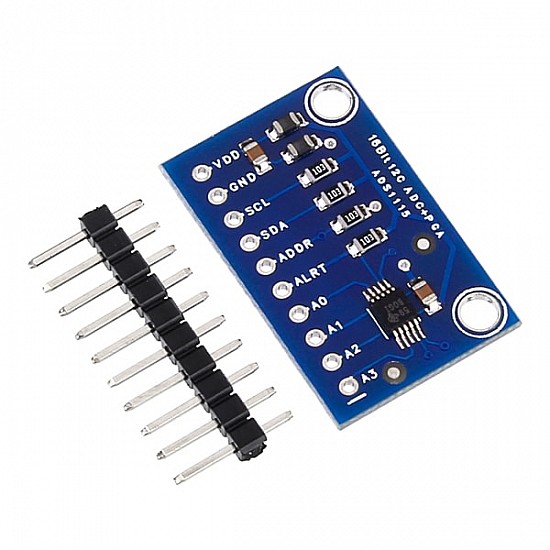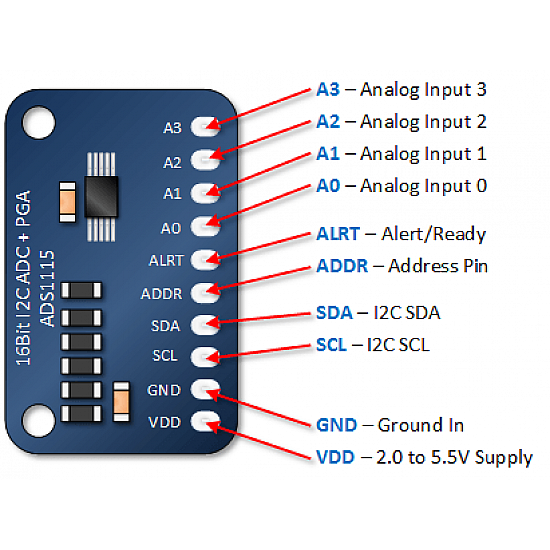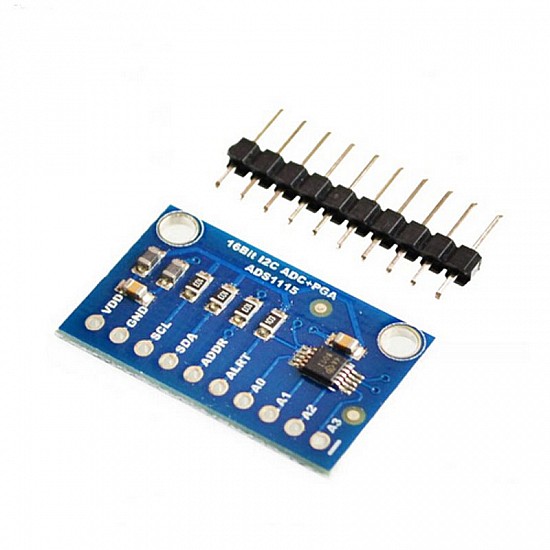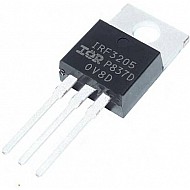(inc GST)
For microcontrollers without an analog-to-digital converter or when you want a higher-precision ADC, the ADS1115 provides 16-bit precision at 860 samples/second over I2C. The chip can be configured as 4 single-end input channels or two differential channels. ADC also includes a programmable gain amplifier, up to x16, to help boost up smaller single/differential signals to the full range. We like this ADC because it can run from 2V to 5V power/logic, can measure a large range of signals and it’s super easy to use. It is a great general-purpose 16-bit converter.
The ADS1115 chip is fairly small so it comes on a breakout board with ferrites to keep the AVDD and AGND quiet. Interfacing is done via I2C. The address can be changed to one of four options so you can have up to 4 ADS1115’s connect on a single 2-wire I2C bus for 16 single end inputs. To get you started, we have an example code for both the Raspberry Pi and Arduino Simply connect GND to the ground, VDD to your logic power supply, and SCL/SDA to your microcontroller's I2C port and run the example code to start reading data.
Features :
- Programmable Comparator.
- I2C INTERFACE: Pin-Selectable Addresses.
- This board/chip uses I2C 7-bit addresses between 0x48-0x4B, selectable with jumpers
- PROGRAMMABLE DATA RATE: 8SPS to 860SPS
- WIDE SUPPLY RANGE: 2.0V to 5.5V
- It has an Internal low-drift voltage reference
- Internal Oscillator.
- Internal PGA.
- Four single ends Or Two differential inputs.
- LOW CURRENT CONSUMPTION: Continuous Mode: Only 150µA Single-Shot Mode: Auto Shut-Down
Package Includes :
1 x ADS1115 16-Bit ADC – 4 Channel Programmable Gain Amplifier
| Technical | |
| No. of Channels | 4 |
| Operating Voltage | 2 ~ 5.5 V |
| PCB Size ( L x W ) | 2.8 x 1.6 cm |
| PROGRAMMABLE DATA RATE | 8SPS to 860SPS |
Ask a Question about ADS1115 16-Bit ADC-4 Channel Programmable Gain Amplifier
-
Yes, You can claim GST credit if you have a GST number. To do it you have to mention the GST number at the time of checkout. GST option appears in the Billing Address. If you are an existing customer of flyrobo then you can log in to your account ( Account → Address Book → Edit Address) and Then enter your GST number.FlyRobo[ 16/11/2022 ]