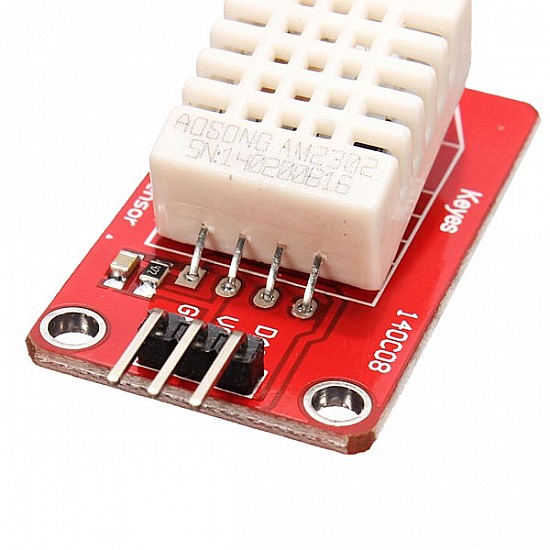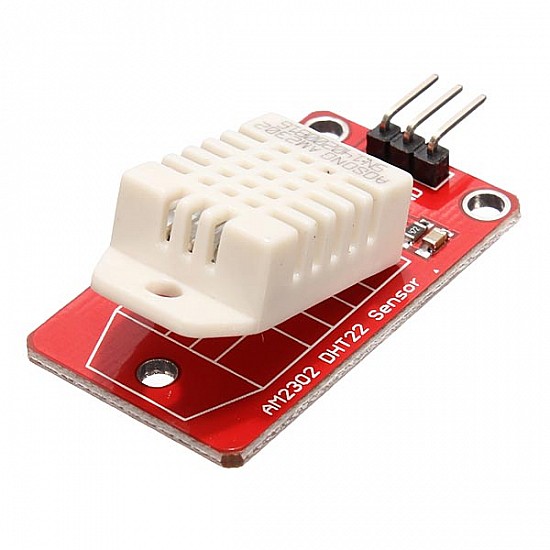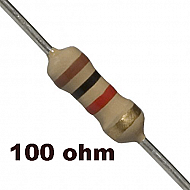(inc GST)
AM2302 Humicap digital temperature and humidity module is a digital output signal containing a calibrated temperature and humidity combined sensor.
It uses dedicated digital modules capture technology and the temperature and humidity sensor technology to ensure that products with high reliability and excellent long-term stability.
The sensor includes a capacitive humidity sensing element and high-precision temperature measurement devices, and a high-performance 8-bit microcontroller connected. Therefore, the product has the excellent quality, fast response, anti-interference ability, high cost, and other advantages. Ultra-small size, low power consumption, signal transmission distance up to 20 meters.
Features :
- Full range temperature compensated
- High precision
- Calibrated digital signal
- Capacitive type
- 4 pins packaged and fully interchangeable
- Extra components not needed
- Relative humidity and temperature measurement
- Low power consumption
- Outstanding long-term stability
Specification:
- Dimension: 40 x 23mm
- Weight: 4g
- Voltage: 5V
- Port: digital two-way single bus
- Temperature range: -40-80 °C ± 0.5 °C
- Humidity: 20-90% RH ± 2% RH
- Platform: Arduino, SCM
Applications:
HVAC (Heating Ventilation Air Conditioning), dehumidifiers, testing and inspection equipment, consumer goods, automotive, automation, data loggers, home appliances, humidity regulator, medical, weather stations, and other related humidity detection control.
Package Includes:
1 x AM2302 DHT22 Temperature And Humidity Sensor Module
| Technical | |
| Accuracy resolution | 0.1 |
| Humidity measurement precision | ±2%RH |
| Humidity range | 0-100%RH |
| Operating Voltage | 3 ~ 5.5 V |
| Temperature measurement precision | ±0.5°C |
| Temperature range | -40 ~ 80 °C |
Ask a Question about AM2302 DHT22 Temperature And Humidity Sensor Module
-
Yes, You can claim GST credit if you have a GST number. To do it you have to mention the GST number at the time of checkout. GST option appears in the Billing Address. If you are an existing customer of flyrobo then you can log in to your account ( Account → Address Book → Edit Address) and Then enter your GST number.FlyRobo[ 16/11/2022 ]