(inc GST)
APDS9960 RGB Gesture Sensor Detection I2C Breakout Module for Arduino.
This is the same sensor that the Samsung Galaxy S5 uses and is probably one of the best gesture sensors on the market for the price.
This is APDS9960 RGB Gesture Sensor Detection I2C Breakout Module for Arduino is a small breakout board with a built-in APDS-9960 sensor which offers ambient light and color measuring, proximity detection, and touchless gesture sensing
With this APDS-9960 RGB and Gesture Sensor you will be able to control a computer, microcontroller, robot, and more with a simple swipe of your hand.
This is in fact, the same sensor that the Samsung Galaxy S5 uses and is probably one of the best gesture sensors on the market for the price.
The APDS9960 is a serious little piece of hardware with built-in UV and IR blocking filters, four separate diodes sensitive to different directions, and an I2C compatible interface.
For your convenience, we have broken out the following
- pins: VL (optional power to IR LED); GND (Ground), VCC (power to APDS-9960 sensor), SDA (I2C data), SCL (I2C clock); and INT (interrupt). Each APDS-9960 also has a detection range of 4 to 8 inches (10 to 20 cm).
Applications :
- Gesture Detection.
- Mechanical Switch Replacement.
- Ambient Light Sensing.
- Cell Phone Touch Screen Disable.
- Color Sense.
| Pin |
Detail |
| VL |
Optional Power to it LED if PS Jumper is disconnected. Must Be 3-4.5v |
| GND | Connect to Ground. |
| VCC |
Used to power the APDS-6690 sensor. Must be 2.4-3.6v |
| SDA | i2c data |
| SCL | i2c clock |
| INT | External interrupt pin. Active LOW on interrupt event. |
Package Content:
1 x APDS-9960 RGB Gesture Sensor Detection I2C Breakout Module for Arduino
1 x Set of header pin
-
Yes, You can claim GST credit if you have a GST number. To do it you have to mention the GST number at the time of checkout. GST option appears in the Billing Address. If you are an existing customer of flyrobo then you can log in to your account ( Account → Address Book → Edit Address) and Then enter your GST number.FlyRobo[ 16/11/2022 ]

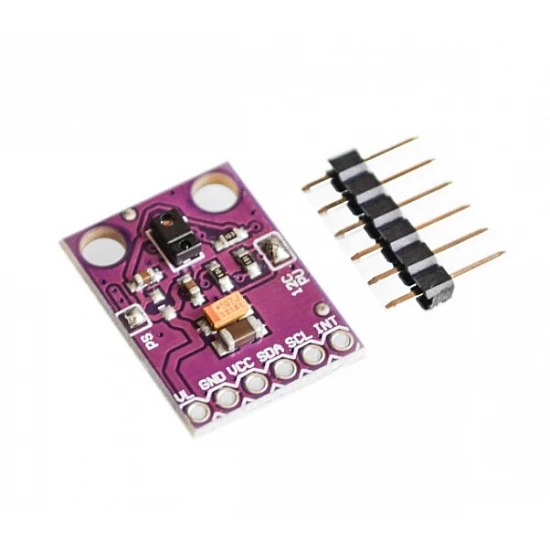
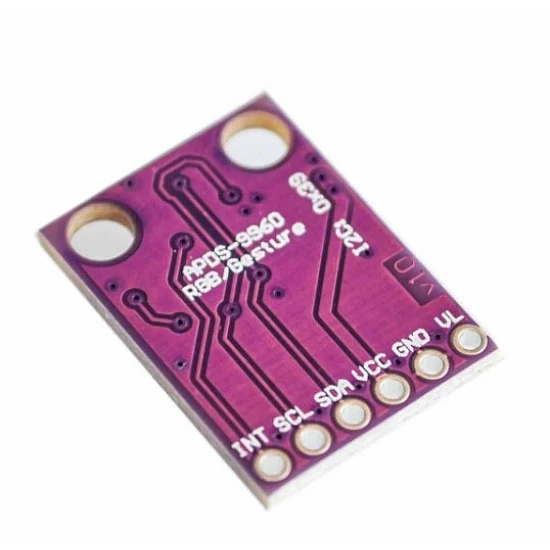




-70x70h.webp)









-190x190h.webp)




