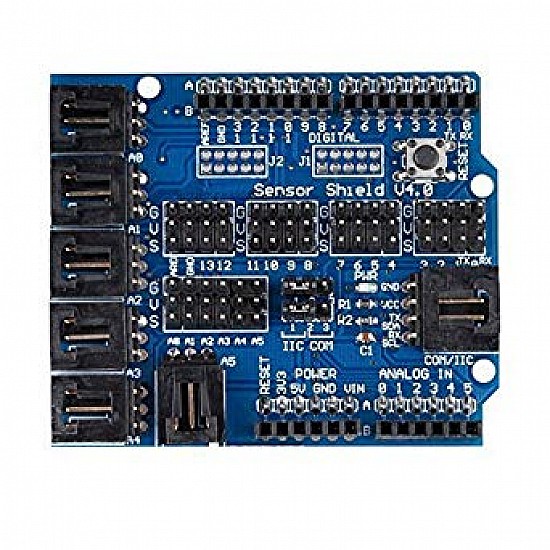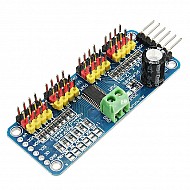(inc GST)
This Sensor Shield expansion board retains the advantages of version V4.0 on the basis of stack design, PCB Immersion Gold processing technology. newly added many kinds of interface, for example, IIC interface, 32 channels servo motor interface, Bluetooth communication module interface, SD Card communication module interface and so on, more convenient. Sensor Shield allows you to connect to various modules like sensors, servos, relays, buttons, potentiometers and many more directly to your Arduino through this Sensor Shield.
You can easily connect with usual analog sensors by using this expansion board, such as a relay sensor. If you support by this expansion board and the corresponding circuit module, you only need to combine Arduino and sensors module by using special cables, because concrete circuit details achieve by corresponding sensors module, so you only need to consider that how to read data coming from the sensor by the program in Arduino.
Specification:
- Each functional module has a buckled port with VCC, GND, and Output, which has a corresponding port on the Sensor Shield, connected with a pin 2.54mm dual-female cable you may start playing already. Buckled brick cables are like cement for bricks, make the connections easier, secure, and more professional looking.
- just plug & play.
- Operating Voltage : 5VDC.
- Input Voltage : 7-12VDC.
- Buckled Analog Port : Handy, solid connection to 6 Analog inputs with VCC/GND.
- Digital IO port : 13 ports prepared for digital modules or servos.
- Analog IO Port : 2.54 grid male pin header connections.
- Buckled Communication Port : Selectable between I2C and UART.
Package Includes:
- 1x Arduino Sensor Shield
| Technical | |
| Analog I/O Pins | 6 |
| Digital I/O Pins | 13 |
| Input Voltage | 7-12V |
| Operating Voltage | 5V |
| PCB Size ( L x W ) | 5.8 x 5.6 cm |
| Height | 2 cm |
Ask a Question about Arduino Sensor Expansion Shield
-
Yes, You can claim GST credit if you have a GST number. To do it you have to mention the GST number at the time of checkout. GST option appears in the Billing Address. If you are an existing customer of flyrobo then you can log in to your account ( Account → Address Book → Edit Address) and Then enter your GST number.FlyRobo[ 16/11/2022 ]