
This multipurpose microcontroller, the Arduino LilyPad 328 Main Board, is intended for wearable and e-textile applications. This board is a great place to start if you're interested in making interactive apparel or accessories. We'll give you an overview of the LilyPad 328 and assist you in getting started in this short tutorial.
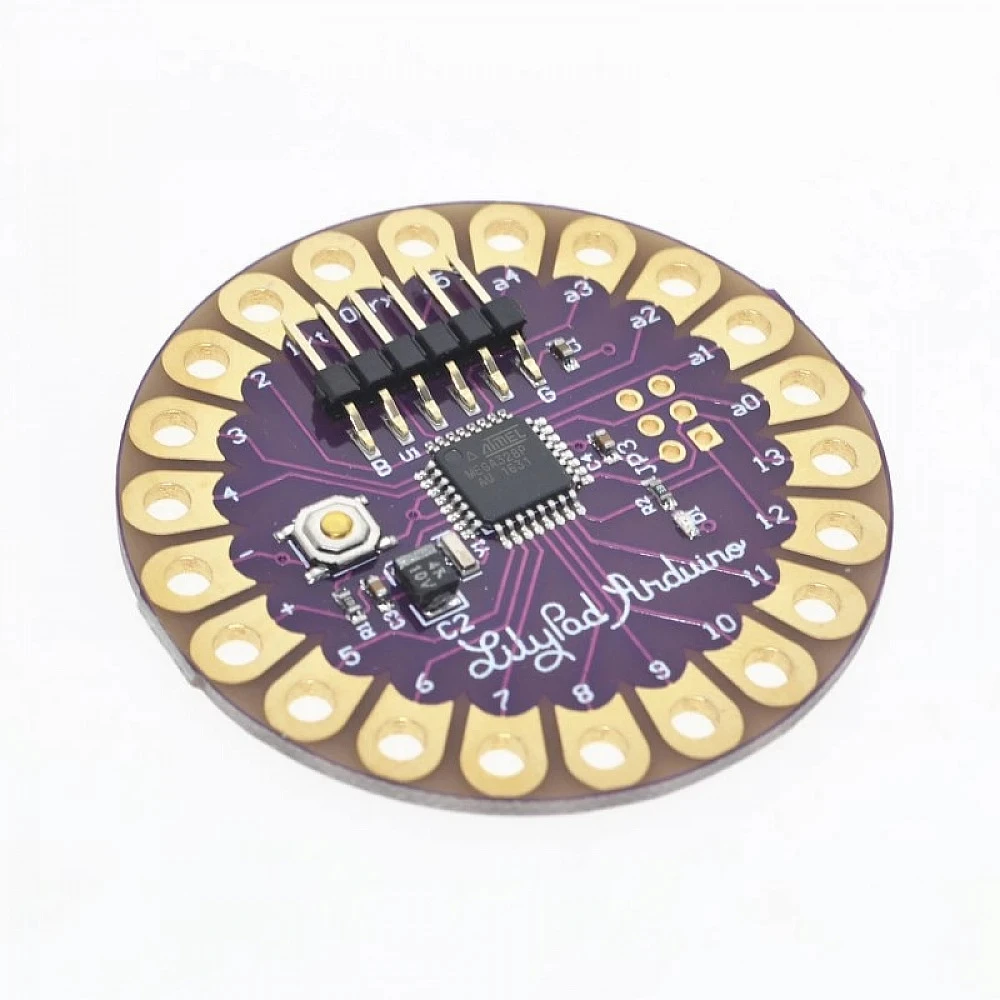
What is Arduino LilyPad 328?
A circular microcontroller board based on the ATmega328P is called the Arduino LilyPad 328. Its sewable connections, compact size, and lightweight construction make it especially well suited for e-textiles and wearables. It is the perfect option for integrating technology into soft goods projects such as apparel and accessories due to its small size and adaptability.
Key Features
Here are some essential features of the Arduino LilyPad 328:
- Circular Shape: The board's circular design allows for easy integration into fabric-based projects.
- Sewable: The LilyPad features large holes for sewing conductive thread through, making it a breeze to attach components securely.
- Analog and Digital Pins: It has a range of analog and digital pins, just like its standard Arduino counterparts, which can be used for various inputs and outputs.
- Microcontroller: The board is powered by an ATmega328P microcontroller, the same as the Arduino Uno, making it compatible with the Arduino IDE.
- LED Indicator: There's an onboard LED for quick testing and debugging.
- Low Power: Designed for battery-powered projects, it's energy-efficient and can run on a coin cell battery or a small Li-Po battery.
Getting Started
- Install Arduino IDE: Start by downloading and installing the Arduino IDE on your computer if you haven't already. You can get it from the Arduino website.
- Connect the Board: Use conductive thread or connectors to attach components to the LilyPad's sewable pads. Be creative and incorporate sensors, LEDs, or other electronic components into your textile project.
- Upload Code: Write your code in the Arduino IDE and upload it to the LilyPad 328 using a standard USB-to-serial adapter. The sewable pads make it easy to connect your programming hardware.
- Test and Experiment: Once you've uploaded your code, test your project and start experimenting. You can create projects like light-up clothing, interactive accessories, or even smart textiles that respond to environmental data.
Project Ideas
Here are a few project ideas to inspire your creativity:
- Glowing Wearables: Create a dress, hat, or accessory that lights up with LEDs.
- Temperature-Sensitive Scarf: Craft a scarf with temperature-sensing capabilities that changes color or pattern based on the weather.
- Musical Gloves: Sew pressure sensors into gloves to trigger musical notes when you touch your fingers.
- Interactive Stuffed Animals: Embed LilyPad boards in stuffed animals to make them interactive and responsive to touch.
The Arduino LilyPad 328 opens up a world of possibilities for e-textile and wearable tech enthusiasts. It's perfect for adding a touch of technology to your clothing and accessories. So, get sewing and coding, and bring your imaginative wearable projects to life!

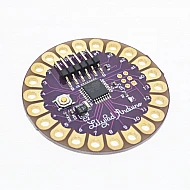

Leave a Comment