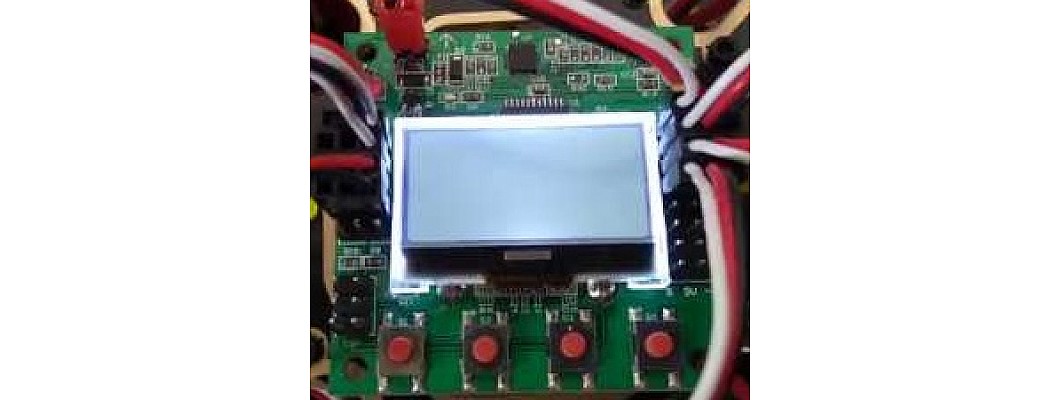
This is a common problem for the kk flight controller use. After using the kk flight controller for some days some users getting this problem and they think that the flight controller is now not useable.
Here is a very simple solution to fix this problem.
Steps:
- connect all components and wire to the flight controller
- connect +ve wire of ISP pin to the receiver pin as shown in the photo.
- Now power up the drone.
- it should display fonts in the kk flight controller.
|
Like this:
|
you can remove 2 jumpers once the screen apear or you can keep theme connected .
always powerup kk 2.1.5 with esc wire as shown below.
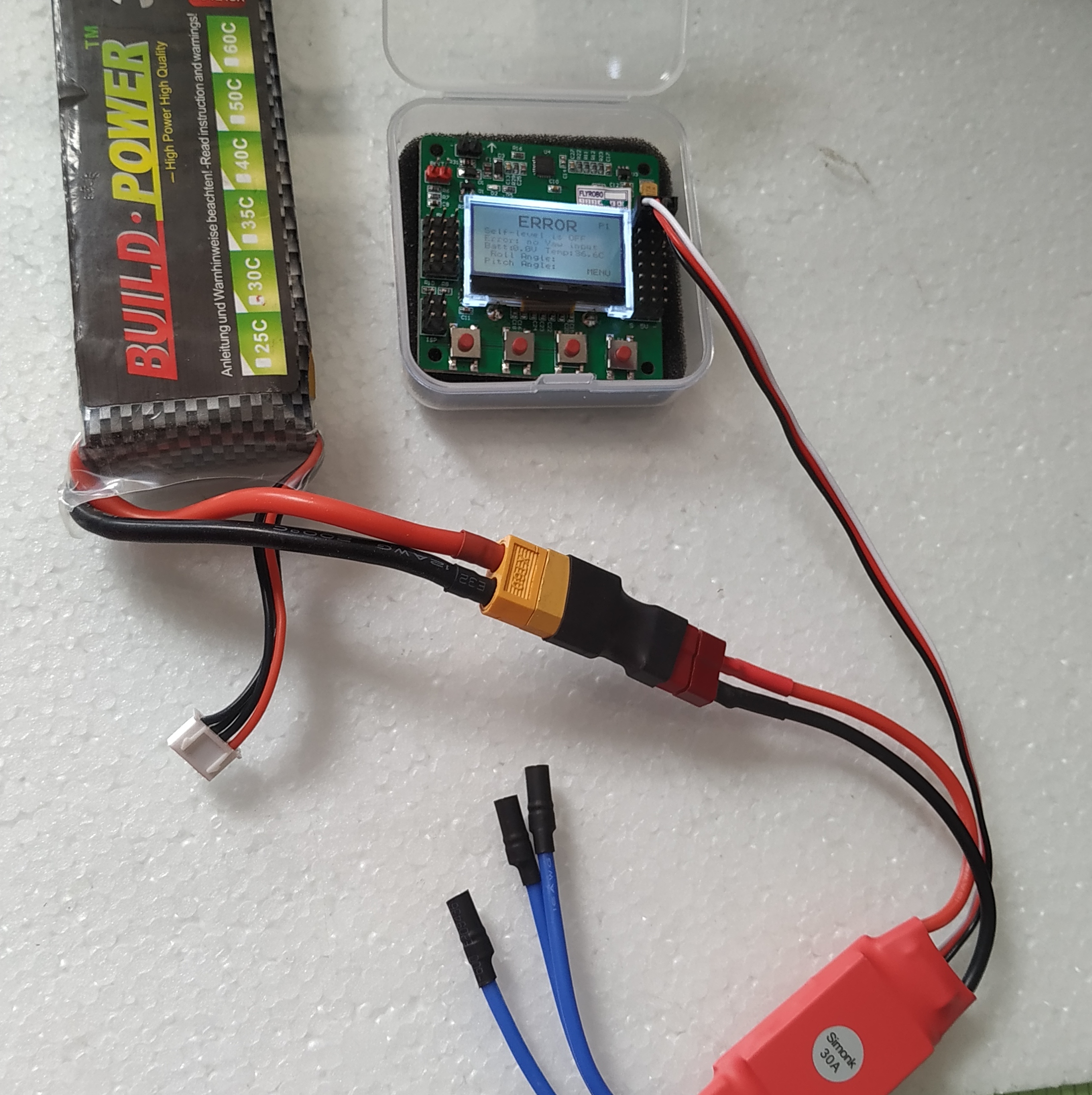
Kk flight controller is based on an ATMEGA644P microcontroller. and another sensor used in this flight controller is MPU6050. The problem that occurs in this flight controller is might be due to the back side of the flight controller is not covered with any non Conductor material and the base plate of the flight controller is PCB plate in 450 or 550 frame. So that there is a very high chance of a short circuit in the flight controller.
How can protect the kk flight controller from damage?
To avoid these types of problems we suggest Use a 3M double-side tap to stick the controller if you are using a Glass Fiber Shock Absorber Anti-vibration Set then this is the best thing because it will help to increase the stability of the drone and help to protect from the Short circuit.

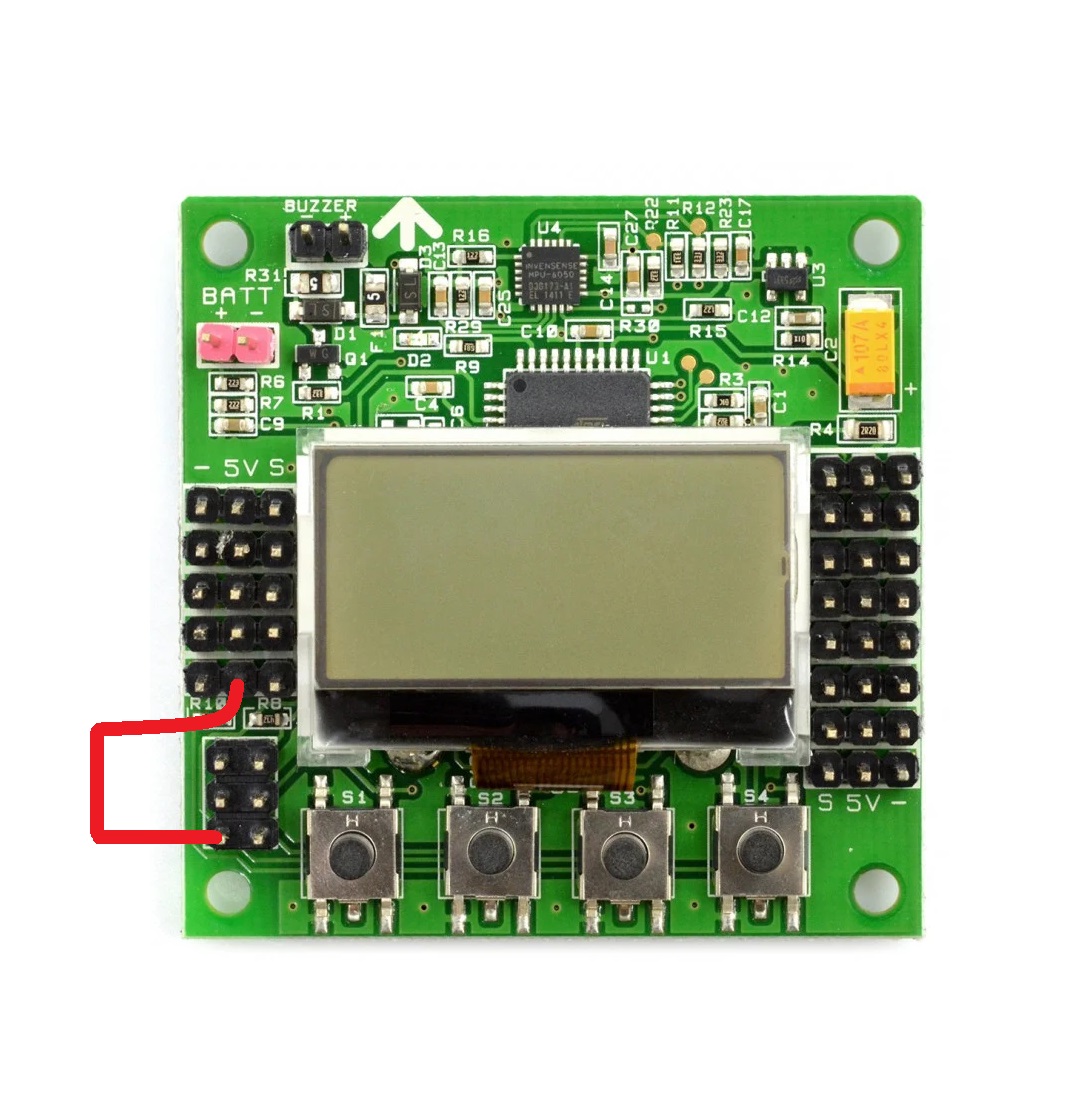


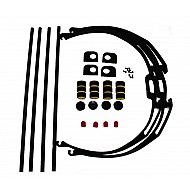

Leave a Comment