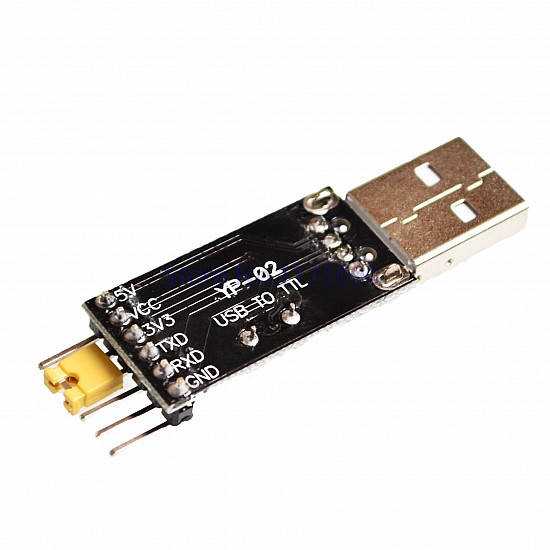(inc GST)
This is CH340G USB To TTL(Serial) Converter, USB to TTL / USB-TTL /STC microcontroller programmer / PL2303 in nine upgrades plate with a transparent cover Compatible with ARDUINO, RASPBERRY PI, AVR, PIC, 8051, etc.
This USB–TTL converter is based on CH340G USB to Serial TTL converter chip. The module can be used for 3.3V logic level signals and has the option to switch from 5V to 3.3V logic level using a 2 pin shunt supplied with the module.
The CH340 USB to serial adaptor makes use of the CH340 USB to serial IC to provide a low-cost alternative to our popular FTDI based module. Although much cheaper this module doesn’t lack features or usability. Once you have installed the drivers the module will appear as a normal serial COM port on your computer making it compatible with most terminal programs and development environments such as the Arduino IDE.
The module includes a small switch that allows the voltage available at the VC (Supply output) pin to be switched between 3.3 and 5V. Data pins include TX, RX. These digital pins are at 5V TTL levels allowing them to be directly interfaced with most 5V microcontrollers.
Features :
- Built-in USB to TTL Transfer chip.
- Designed to be used for USB to TTL electronic projects.
- TTL interface output, easy to connect to your MCU.
- Dual 3.3V and 5V Power output, work with 3.3v and 5 V target device.
- The mini-module is designed specifically for STC download and ARDUINO PRO supports all series of STC.
- Microcomputer with a cold start reset button.
- Supports WIN7/VISTA/MAC/LINUX(32 bit /64-bit system).
- USB to TTL conversion board used for STC microcontroller download DVD/ hard disk/router /GPS upgrade.
- For STC Download: SCM must be a minimum system and external crystal oscillator.
Package Includes :
1 x CH340 USB to TTL Converter.
Ask a Question about CH340G USB To TTL Converter for Arduino Nano Raspberry Pi
-
Yes, You can claim GST credit if you have a GST number. To do it you have to mention the GST number at the time of checkout. GST option appears in the Billing Address. If you are an existing customer of flyrobo then you can log in to your account ( Account → Address Book → Edit Address) and Then enter your GST number.FlyRobo[ 16/11/2022 ]