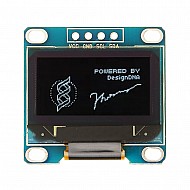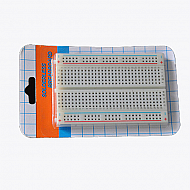CHQ1838 Infrared Receiving Head with Iron Shell
₹6.74
₹12
(inc GST)
7 Day Replacement
Replacement available on this product
Free shipping
Get free shipping above ₹ 499
COD Available
Pay Cash at the time of Delivery
Support
Get After-sale Technical Support
CHQ1838 IR Receiver is a miniaturized receiver for infrared remote control systems. IR Receiver can detect any signal of 38 kHz and give output at pin 3 after processing it. It includes a photodetector and preamplifier in one package and an internal filter for PCM frequency. It has very low power consumption. It provides improved immunity against ambient light.
Features:
- It has a photodetector and preamplifier together
- It has an internal filter for PCM frequency.
- Good anti-interference ability.
- High immunity against ambient light.
- Improved shielding against electric field disturbance
- TTL and CMOS compatibility.
Applications:
- It is used in the Optical switch, Light detecting portion of remote control, AV instruments such as Audio, TV, VCR, CD, MD, DVD, etc., Home appliances such as Air-conditioner, Fan, etc. CATV set-top boxes, Multi-media Equipment.
Package Includes:
1 x CHQ1838 Infrared Receiving Head with Iron Shell.
| Technical | |
| Input Supply Voltage | 2.5 - 5.5 VDC |
| Transmission Code | NEC code, RC5 code |
| Universal Receiver | 38 kHz |
| Length | 28 mm |
| Height | 5 mm |
| Width | 6 mm |
Ask a Question about CHQ1838 Infrared Receiving Head with Iron Shell
Can i get GST invoice for the order ?
Shubham Bhausaheb Modake
-
Yes, You can claim GST credit if you have a GST number. To do it you have to mention the GST number at the time of checkout. GST option appears in the Billing Address. If you are an existing customer of flyrobo then you can log in to your account ( Account → Address Book → Edit Address) and Then enter your GST number.FlyRobo[ 16/11/2022 ]
Showing 1 to 1 of 1 (1 pages)















-70x70h.jpg)









-190x190h.jpg)