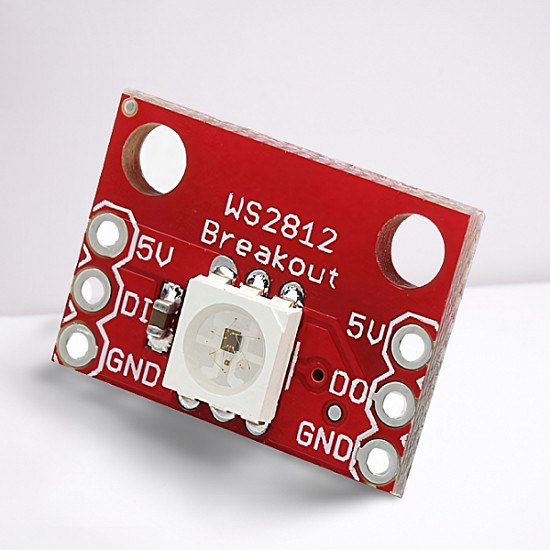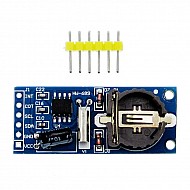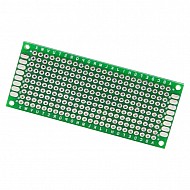(inc GST)
CJMCU-123 RGB LED Breakout Module (WS2812). The WS2812 is actually an RGB LED with a WS2812 integrated into it! For easy breadboarding, all of the essential pins are broken out to 0.1′′ spacing headers. A display or an addressable string can be created by chaining many of these breakouts together.
The LED includes an inbuilt driver that allows you to independently change the colour and brightness of the LED.
The WS2811B is a smart LED light source controller with integrated circuit and RGB chip control in a 5050 Components package. Intelligent digital door locks and signals remodel loop amplification drive are among the internal data.
Features :
- Only one power supply is shared by the control circuit and the LED.
- The control circuit and RGB chip are combined in a 5050 component package to provide total pixel point control.
- After wave reshaping to the next driver, a built-in signal reshaping circuit ensures that wave-form distortion does not build up.
- Electric and power loss reset circuits are built-in.
- Each of the three primary colours' pixels can attain 256 brightness levels, or a full-color display of 16 million colours, with a scan frequency of 400Hz/s.
- A single line cascades the port transmission signal.
- Any two places separated by more than 5 metres can transmit a signal without the use of an additional circuit.
- When the refresh rate is 30 frames per second, the cascade number must be at least 1024 points.
- Send data at an 800Kbps rate.
- The light's colour was very constant.
- A lamp strip with a full-color module and full-color soft lights.
- Indoor/outdoor LED video uneven screen, LED decorative lights
Package Includes:
-
1 x CJMCU-123 WS2812 RGB LED Breakout Module
1 x 1*6 pin header set.
| Technical | |
| Input Supply Voltage | 5 |
| Viewing angle | 120° |
| Weight | 0.6 gram |
| Length | 12.5 mm |
| Height | 3 mm |
| Width | 18 mm |
Ask a Question about CJMCU-123 WS2812 RGB LED Breakout Module
-
Yes, You can claim GST credit if you have a GST number. To do it you have to mention the GST number at the time of checkout. GST option appears in the Billing Address. If you are an existing customer of flyrobo then you can log in to your account ( Account → Address Book → Edit Address) and Then enter your GST number.FlyRobo[ 16/11/2022 ]