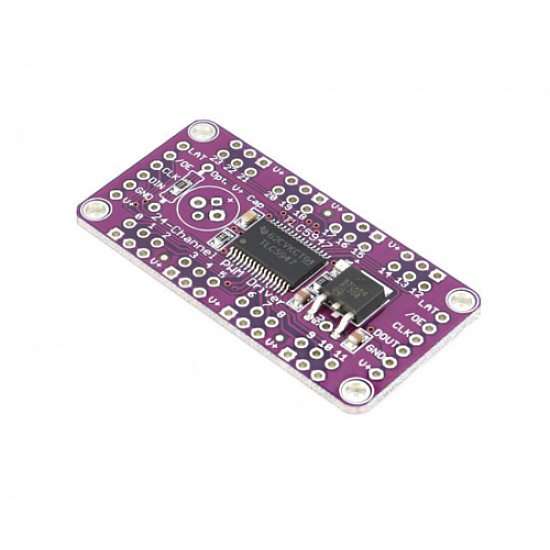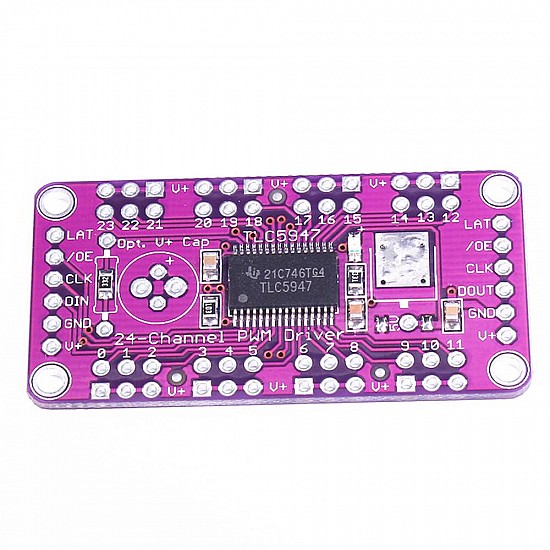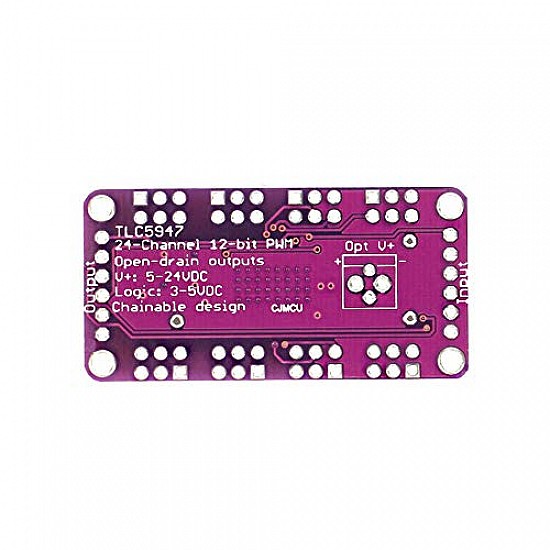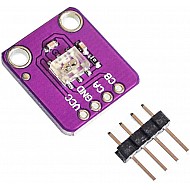(inc GST)
The TLC5947 is a 24-channel, constant-current sink driver. Each channel has an individually-adjustable, 4096- step, PWM grayscale (GS) brightness control. The GS data is input through a serial interface port. The TLC5947 has a 30-mA current capability. The maximum current value of all channels is determined by an external resistor. The TLC5947 can work without external CLK signals because the device is integrated with a 4-MHz internal oscillator. The device has a thermal shutdown (TSD) function that turns off all output drivers at over temperature conditions. All of the output drivers automatically restart when the temperature returns to normal conditions.
FEATURES:-
- 24-channel, constant current sink LED driver is the TLC5947
- 4096 pulse-width modulated (PWM) steps can also be used to individually tune each channel
- using the preprogrammed grayscale (GS) data, PWM control is automatically repeated.
- When the temperature stabilises, all of the output drivers fire up automatically.
PACKAGE INCLUDES:-
1 X CJMCU TLC5947 12-Bit 24-Channel PWM LED Driver Module
| Technical | |
| Channels | 24 channels |
| Operating Temperature Range | 40-85 Degree Celcius |
| Oscillator Frequency | 4 mHz |
| Supply Voltage | 30 V |
| Battery | |
| Capacity | 30 mA |
Ask a Question about CJMCU TLC5947 12-Bit 24-Channel PWM LED Driver Module
-
Yes, You can claim GST credit if you have a GST number. To do it you have to mention the GST number at the time of checkout. GST option appears in the Billing Address. If you are an existing customer of flyrobo then you can log in to your account ( Account → Address Book → Edit Address) and Then enter your GST number.FlyRobo[ 16/11/2022 ]