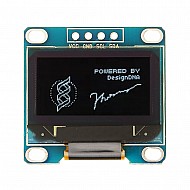DS18B20 Waterproof Digital Temperature Sensor
₹54
₹139
(inc GST)
7 Day Replacement
Replacement available on this product
Free shipping
Get free shipping above ₹ 499
COD Available
Pay Cash at the time of Delivery
Support
Get After-sale Technical Support
DS18B20 Waterproof Digital Temperature Sensor cable is very useful to measure temperature far away or in wet conditions. While the sensor is good up to 125°C the cable is jacketed in PVC so we suggest keeping it under 100°C.
They work great with any microcontroller using a single digital pin, and you can even connect multiple ones to the same pin, each one has a unique 64-bit ID burned in at the factory to differentiate them.
It is used in agricultural equipment, audio equipment, automotive climate control, GPS Devices, Hard Disk Drive, Medical Equipment, Set-Top Boxes, Telecommunications.
Cable specifications:
- Contains DS18B20 temperature sensor
- The cable is 1 Meter long and 4mm in diameter
- The sensor has three wires - Red connects to 3-5V, Blue/Black connects to ground and Yellow/White is data
- Stainless steel tube 6mm diameter by 30mm long
Features :
- Temperature limit alarm system
- Multiple sensors can share one pin
- Usable temperature range: -55 to 125°C
- 9 to 12-bit selectable resolution
- ±0.5°C Accuracy from -10°C to +85°C
- Unique 64 bit ID burned into the chip
- Uses 1Wire interface requires only one digital pin for communication
- Query time is less than 750ms
- Usable with 3.0V to 5.5V power/data
Package includes:
1 X DS18B20 Waterproof Digital Temperature Sensor
| Technical | |
| Model | DS18B20 |
| Accuracy | ±0.5°C |
| Cable Length | 100 cm |
| Operating Temperature Range | -55 to 125 °C |
| Operating Voltage | 3 ~ 5.5 V |
Ask a Question about DS18B20 Waterproof Digital Temperature Sensor
Can i get GST invoice for the order ?
Shubham Bhausaheb Modake
-
Yes, You can claim GST credit if you have a GST number. To do it you have to mention the GST number at the time of checkout. GST option appears in the Billing Address. If you are an existing customer of flyrobo then you can log in to your account ( Account → Address Book → Edit Address) and Then enter your GST number.FlyRobo[ 16/11/2022 ]
When will delivered order?
Ajeet
Showing 1 to 1 of 1 (1 pages)