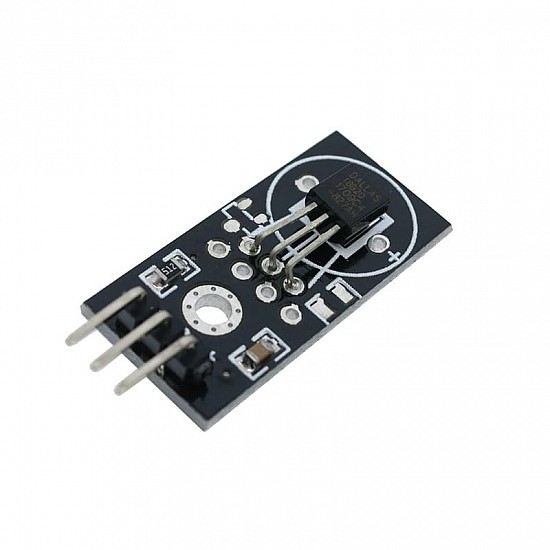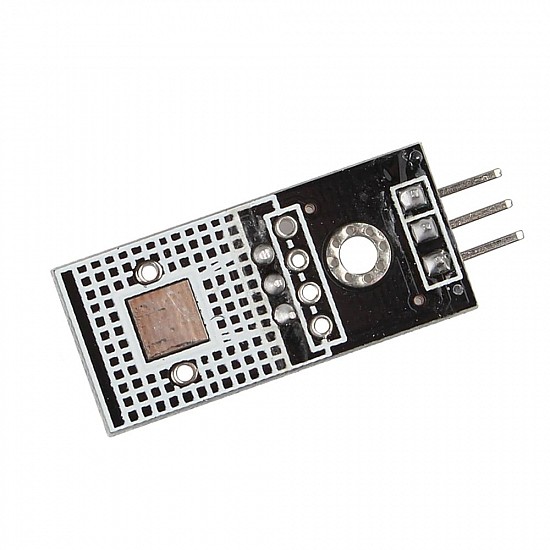(inc GST)
DS18B20 Temperature Sensor Module is a Digital temperature sensor DS18B20 that will tell you temperature with 9 to 12-bit resolution! Uses only 1 wire to the Arduino or other microcontroller for communication. With the One Wire protocol, you can operate a large number of these sensors from one Arduino pin. The connection of this sensor to the Arduino via the 1-wire protocol is established. Therefore, several sensors can be connected only through one common wire to Arduino.
This is the latest DS18B20 1-Wire digital temperature sensor from Maxim IC. Reports °C with 9 to 12-bit precision, -55°C to 125°C (+/-0.5°C). Each sensor has a unique 64-Bit Serial number etched into it allows for a huge number of sensors to be used on one data bus.
This is a wonderful part that is the cornerstone of many data-logging and temperature control projects.
FEATURES:
- Unique 1-Wire interface requires only one port pin for communication
- Each device has a unique 64-bit serial code stored in an onboard ROM
- Multi-drop capability simplifies distributed temperature sensing applications
- Requires no external components
- Thermometer resolution is user-selectable from 9 to 12 bits
- Converts temperature to the 12-bit digital word in 750ms (max.)
- User-definable nonvolatile (NV) alarm settings
- Alarm search command identifies and addresses devices whose temperature is outside of programmed limits (temperature alarm condition)
- Applications include thermostatic controls, industrial systems, consumer products, thermometers, or any thermally sensitive system
Package included:
1 x DS18B20 digital temperature sensor module
| Technical | |
| IC Chip | DS18B20 |
| Accuracy | ±0.5 °C |
| Maximum conversion time and response | 750 ms |
| Operating Temperature Range | -55 to +125 °C |
| Operating Voltage | 3 to 5.5 v |
| Resolution | 9 to 12 bits (Selectable) |
| Length | 1.9 cm |
| Height | 0.6 cm |
| Width | 1.5 cm |
Ask a Question about DS18B20 Digital Temperature Sensor Module For Arduino
-
Yes, You can claim GST credit if you have a GST number. To do it you have to mention the GST number at the time of checkout. GST option appears in the Billing Address. If you are an existing customer of flyrobo then you can log in to your account ( Account → Address Book → Edit Address) and Then enter your GST number.FlyRobo[ 16/11/2022 ]