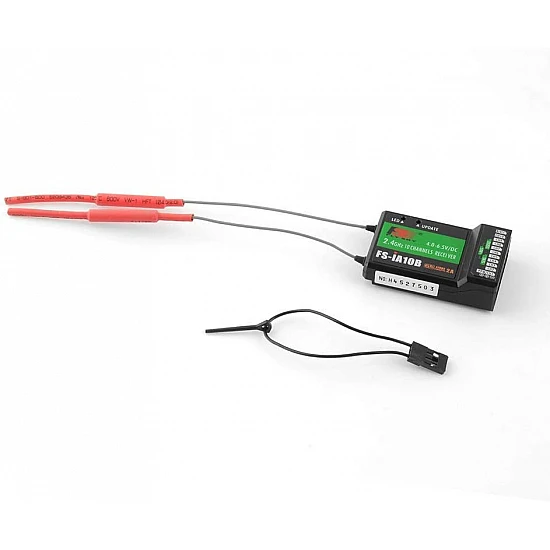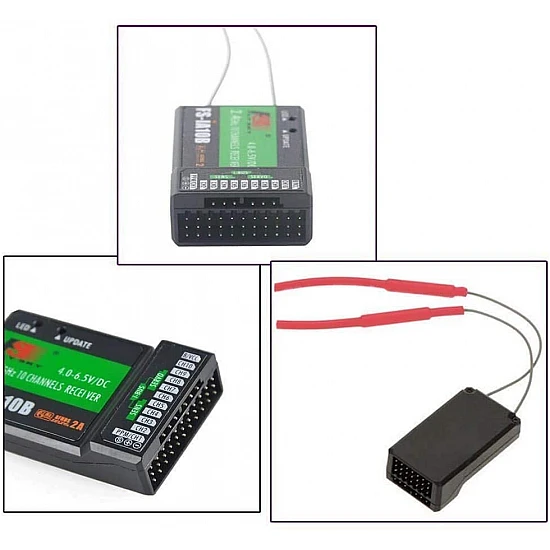(inc GST)
This is a FlySky FS-iA10B receiver with 10 channel, 2.4G wireless frequency for FlySkt remote control. Like the FS-iA6B, the iA10B is capable of iBUS, SBUS, PPM, and PWM for enhanced control. Dual antennas give the FS-iA10B unparalleled reception and interference rejection capability. For best results, makes sure the antennas are set at a 90-degree angle from each other.
This full 10 channel receiver works for most models and is considered a “full range” so it can handle larger models as well as the smaller ones. Furthermore, with the optional telemetry sensors, you can expand the receiver’s compatibility to monitor flight battery voltage and even things like motor RPM.
The FS-iA10B is slightly larger than the FS-iA6B (see product pic), but it’s still compact and it features end-on connectors to enable a neat installation in tight spaces.
Suitable transmitter Flysky FS-i6, FS-i6S, FS-i6X, FS-i10, FS-GT2E, FS-GT2F, FS-GT2G, FS-it4S, FS-GT5, FS-i8, and FS-TM10 transmitter.
Features:
- Dual antennas for reliable, interference-free operation
- Reliable, interference-free 2.4GHz AFHDS 2A signal operation
- Compact, lightweight design
- Connection ports for use with optional telemetry sensors
- Support iBUS, SBUS, PPM, and PWM
Package Includes:
1 x Flysky FS-iA10B 2.4Ghz 10CH Receiver PPM Output With iBus Port
| Technical | |
| Model | FS-IA10B |
| Antenna Gain | 2dB |
| Current consumption | ≤40 mA |
| Data Acquisition Interface | Yes |
| Encoding | GFSK |
| Length of Antenna | 11 cm |
| Modulation Type | GFSK |
| No. of Band | 140 |
| No. of Channels | 10 |
| Operating Voltage | 4.0 ~ 6.5 VDC |
| RF Range | 2.4055–2.475 GHz. |
| Sensitivity | -105 dBm |
| Signal Output | IBUS, PPM |
| Dimensions (LxWxH) | 4.7 x 3.4 x 1.5 cm |
-
Yes, You can claim GST credit if you have a GST number. To do it you have to mention the GST number at the time of checkout. GST option appears in the Billing Address. If you are an existing customer of flyrobo then you can log in to your account ( Account → Address Book → Edit Address) and Then enter your GST number.FlyRobo[ 16/11/2022 ]