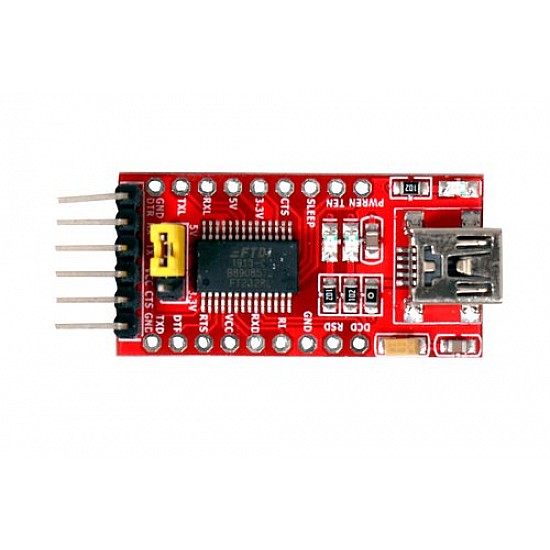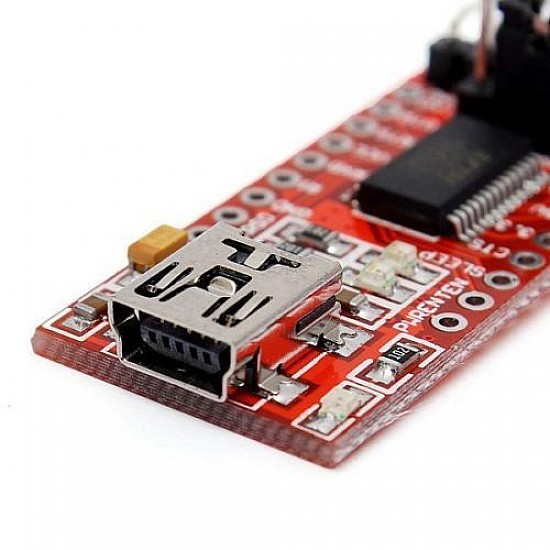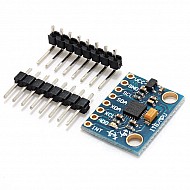(inc GST)
- Stock: Out of Stock
(Restock: 25-04-2025 to 29-04-2025) - ₹1 FlyRobo Cashback.
- SKU: FR-01-745
FT232RL USB to TTL 3.3V 5V Serial Adapter Module is a basic breakout board for the FTDI FT232RL USB to serial IC.
The major difference with this board is that it brings out the DTR pin as opposed to the RTS pin of the FTDI cable. The DTR pin allows an Arduino target to auto-reset when a new Sketch is downloaded. This is a really nice feature to have and allows a sketch to be downloaded without having to hit the reset button. This board will auto reset any Arduino board that has the reset pin brought out to a 6-pin connector.
The pins labeled BLK and GRN correspond to the colored wires on the FTDI cable. The black wire on the FTDI cable is GND, green is CTS. Use these BLK and GRN pins to align the FTDI basic board with your Arduino target. This board has TX and RX LEDs that make it a bit better to use over the FTDI cable. You can actually see serial traffic on the LEDs to verify if the board is working.
The pinout of this board matches the FTDI cable to work with official Arduino and cloned 5V Arduino boards. It can also be used for general serial applications.
Features :
- Original FTDI FT232 chip, stable performance
- Standard interface layout, compatible with a variety of Arduinos such as the Pro Mini
- USB power has current protection, using 500MA self-restore fuse
- With power, sending, receiving indicator, working status LED indicators
- RXD/TXD transceiver communication indicator
- USB to serial TTL module, download STC SCM
- Mini USB Port Connection
- With 3.3V and 5V TTL Level supply options
Package Includes :
1 x FT232RL USB to TTL 3.3V 5V Serial Adapter Module for Arduino
| Technical | |
| IC Chip | FT232RL |
| Interface Type | Mini USB |
| Pitch | 2.54mm |
| Supply Voltage | 3.3V, 5V |
Ask a Question about FT232RL USB to TTL 3.3V 5V Serial Adapter Module for Arduino
-
Yes, You can claim GST credit if you have a GST number. To do it you have to mention the GST number at the time of checkout. GST option appears in the Billing Address. If you are an existing customer of flyrobo then you can log in to your account ( Account → Address Book → Edit Address) and Then enter your GST number.FlyRobo[ 16/11/2022 ]