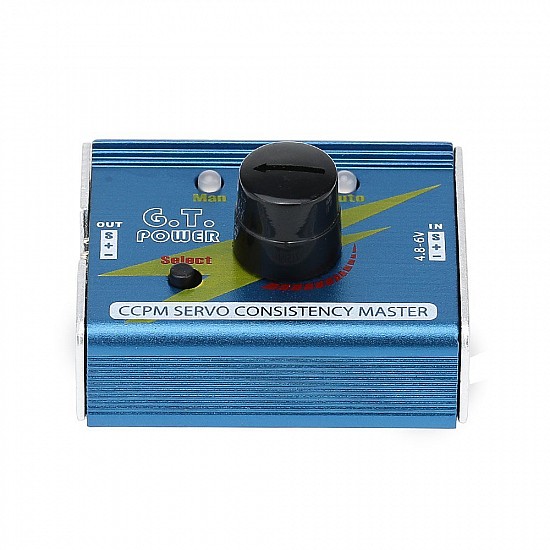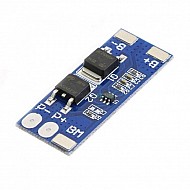GT Power 3-Channel Multi ESC Servo Tester
₹818
₹915
(inc GST)
7 Day Replacement
Replacement available on this product
Free shipping
Get free shipping above ₹ 499
COD Available
Pay Cash at the time of Delivery
Support
Get After-sale Technical Support
GT Power 3-Channel Multi Servo Tester offers 3 modes to check servos or ESC. It has an Aluminum shell, durable and lightweight, easy to operate buttons. A newly upgraded servo tester. There are 3 modes to check servos or ESC i.e.manual mode, neutral mode, automatic “window wiper” mode.
It has 3 Operation Modes:
- Manual Mode: Turn the knob at different speeds, check the reaction time.
- Neutral Mode: Make the servo go back to the neutral point.
- Automatic "window wiper" Mode: Make the servo swing like a window wipers at the biggest angle.
Features:
- It can connect 1-3 servos simultaneously and test such as 1-3 servos consistency and so on.
- You can also connect 1-3 ESC to test and compare their reaction time respectively.
- It can connect 3 servos of the CCPM helicopters and select servos.
- It can also connect the servo of airplanes install the steering box and adjust planes by using such as the neutral mode and so on.
- It has built-in LED indicators.
Package Includes:
1 x GT Power 3-Channel Multi ESC Servo Tester.
| Technical | |
| Color | Blue |
| Operating Voltage | 4.8 - 6 VDC |
| Output Current | 15mA |
| Output Signal | 1.5ms±0.5ms |
| Length | 48 mm |
| Height | 26 mm |
| Width | 42 mm |
Ask a Question about GT Power 3-Channel Multi ESC Servo Tester
Can i get GST invoice for the order ?
Shubham Bhausaheb Modake
-
Yes, You can claim GST credit if you have a GST number. To do it you have to mention the GST number at the time of checkout. GST option appears in the Billing Address. If you are an existing customer of flyrobo then you can log in to your account ( Account → Address Book → Edit Address) and Then enter your GST number.FlyRobo[ 16/11/2022 ]
Showing 1 to 1 of 1 (1 pages)