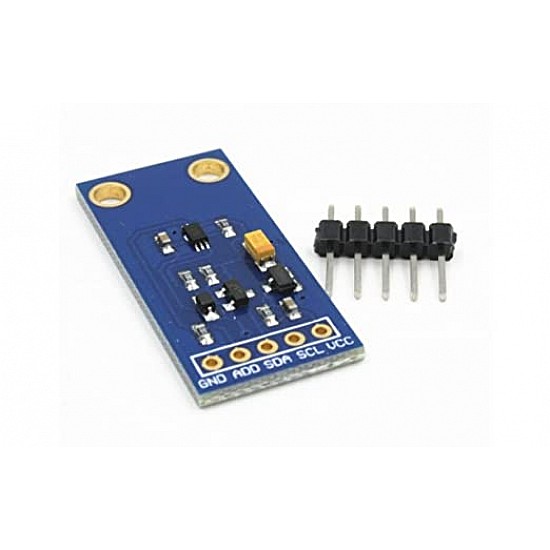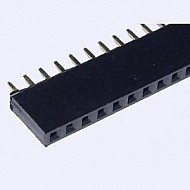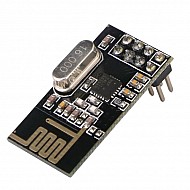(inc GST)
BH1750 module is a digital ambient light sensor, IIC I2C communication. Good for Arduino light detection. It is a light intensity sensor breakout board with a 16 bit AD converter built-in which can directly output a digital signal, there is no need for complicated calculations. This is more accurate and easier to use a version of the simple LDR which only outputs a voltage that needs to be calculated in order to obtain meaningful data.
With the BH1750 Light Sensor intensity can be directly measured by the Luxmeter, without needing to make calculations. The data which is output by this sensor is directly output in Lux (Lx). When objects which are lighted in homogeneous get the 1 lx luminous flux in one square meter, their light intensity is 1lx. Sometimes to take good advantage of the illuminant, you can add a reflector to the illuminant. So that there will be a more luminous flux in some directions and it can increase the illumination of the target surface.
Features:
- Close to the spectral characteristics of visual acuity
- Sensor built-in : 16 bitAD converter
- Direct digital output, bypassing the complex calculation, bypassing the calibration
- Don't distinguish between ambient light
- widely use to 1-lux high precision measurement
- Low Current by power down function * 50Hz / 60Hz Light noise reject-function
- Light source dependency is little. ( ex. Incandescent Lamp. Fluorescent Lamp. Halogen Lamp. White LED. Sun Light)
- Small measurement variation ( +/- 20%).
Package Includes:
1 x Digital Light Intensity Sensor Module
| Technical | |
| IC Chip | BH1750 |
| Interface Type | I2C |
| Light Range | 0-65535 lx |
| Power supply | 3 to 5 V |
| Length | 3.3 cm |
| Height | 0.2 cm |
| Width | 1.5 cm |
Ask a Question about GY-30 BH1750 Digital Light Intensity Sensor Module
-
Yes, You can claim GST credit if you have a GST number. To do it you have to mention the GST number at the time of checkout. GST option appears in the Billing Address. If you are an existing customer of flyrobo then you can log in to your account ( Account → Address Book → Edit Address) and Then enter your GST number.FlyRobo[ 16/11/2022 ]