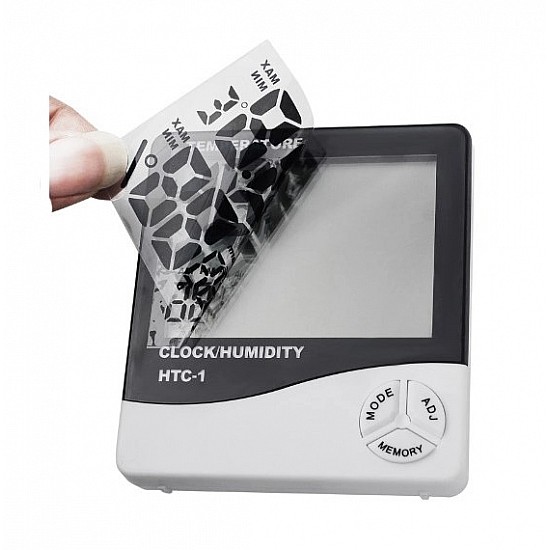(inc GST)
The HTC-1 Digital Multi-Monitoring system includes a Temperature thermometer and Humidity hygrometer. It also features a Clock with Alarm, as well as a large LCD display that displays Bold Digital figures. This gadget is used to monitor real-time temperature and humidity. It also includes a clock, alarm system, and daily calendar on one large LCD screen. The display has one-inch high digital numbers that can be seen from up to 50 feet away. It can be used to enhance the aesthetics of your home, laboratory, or workplace.
There are three adjustment buttons, along with max and minimum temperature readings. This watch is ideal for both home and office. It has a 12-hour format, displays temperature, humidity and time simultaneously, has memory for max-min humidity and temperature readings, has large LCD display characters, is easy to read, and has lower power consumption. You can switch the unit of temperature between Fahrenheit and Celcius using the Gadget by pressing the button on the back.
Features:
- Large LCD display shows big Digital Numbers
- You can see temperature, humidity, and time simultaneously.
- It can be used as a table-top, or hook for hanging on the wall.
- Alarm function with integrated hour alarm
- Time, Date & Month display
- Low power consumption
- To select Mode, Setup, and Memory, adjust the Buttons.
Packege Content:
1 x HTC-1 High Precision Large-Screen Electronic Indoor Temperature, Humidity Thermometer and Clock Alarm
| Technical | |
| Accuracy | 1% rh, Temperature : +- 1c |
| Humidity range | 20%~99%rh |
| LCD Display | 80 x 60 mm |
| Operating Voltage | 1.5VDC or AAA battery |
| Storage temperature | -100C~120C |
| Temperature range | -50C ~ +70C (-58f ~ +158f) |
| Length | 100 mm |
| Height | 20 mm |
| Width | 90 mm |
Ask a Question about HTC-1 High Precision Large-Screen Electronic Indoor Temperature, Humidity Thermometer and Clock Alarm
-
Yes, You can claim GST credit if you have a GST number. To do it you have to mention the GST number at the time of checkout. GST option appears in the Billing Address. If you are an existing customer of flyrobo then you can log in to your account ( Account → Address Book → Edit Address) and Then enter your GST number.FlyRobo[ 16/11/2022 ]