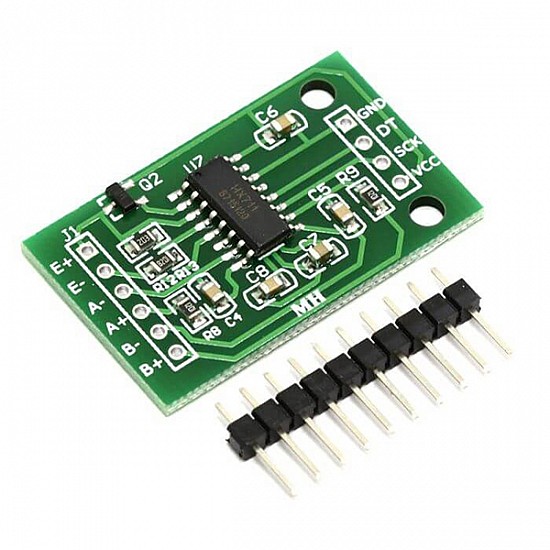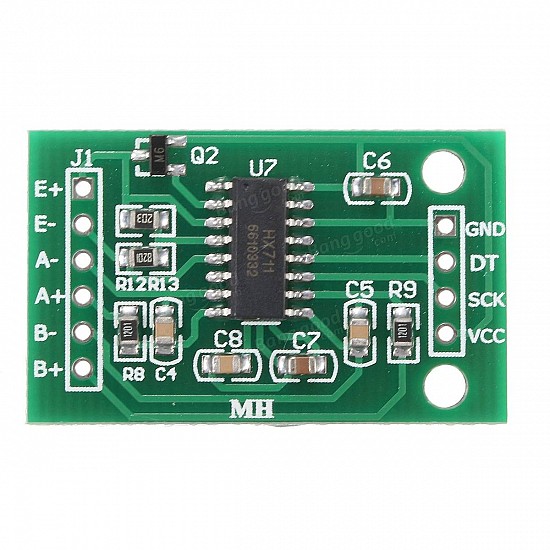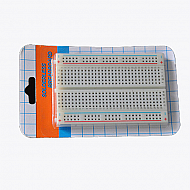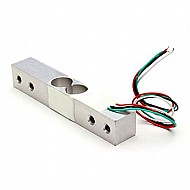(inc GST)
HX711 24 Bit Precision Dual-Channel Module is a Load Cell Amplifier breakout board for the HX711 IC that allows you to easily read load cells to measure weight. This module uses 24 high-precision A/D converter chips HX711. It is specially designed for the high precision electronic scale design, with two analog input channels, the internal integration of 128 times the programmable gain amplifier.
The HX711 uses a two-wire interface for communication. Compared with other chips, HX711 has added advantages such as high integration, fast response, immunity, and other features improving the total performance and reliability.No need for any amplifiers or dual power supply just use this board and you can easily interface it to any micro-controller to measure weight.
The input circuit can be configured to provide a bridge type pressure bridge (such as pressure, weighing sensor mode), is of high precision, low cost is an ideal sampling front-end module.
Features:
- Simple digital control and serial interface: pin-driven controls, no programming needed.
- Two selectable differential input channels.
- On-chip active low noise PGA with a selectable gain of 32, 64, and 128.
- On-chip power supply regulator for load-cell and ADC analog power supply.
- On-chip oscillator requiring no external component with optional external crystal.
- On-chip power-on-reset.
- Selectable 10SPS or 80SPS output data rate
- Simultaneous 50 and 60Hz supply rejection.
Package includes:
1 X HX711 24 Bit Precision Dual-Channel Module for load cell
| Technical | |
| Current consumption | normal operation < 1.5mA |
| Operating Temperature Range | -40 ~ +85 °C |
| Operating Voltage | 5 ~ 10 V |
| Length | 3.43 cm |
| Height | 0.3 cm |
| Width | 2 cm |
Ask a Question about HX711 24 Bit Precision Dual-Channel Module for load cell
-
Yes, You can claim GST credit if you have a GST number. To do it you have to mention the GST number at the time of checkout. GST option appears in the Billing Address. If you are an existing customer of flyrobo then you can log in to your account ( Account → Address Book → Edit Address) and Then enter your GST number.FlyRobo[ 16/11/2022 ]