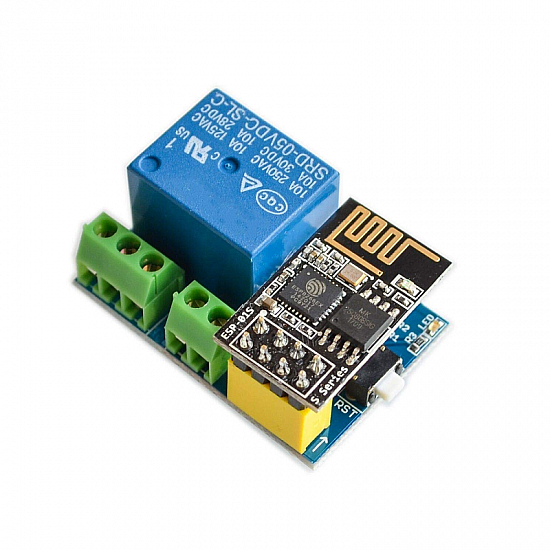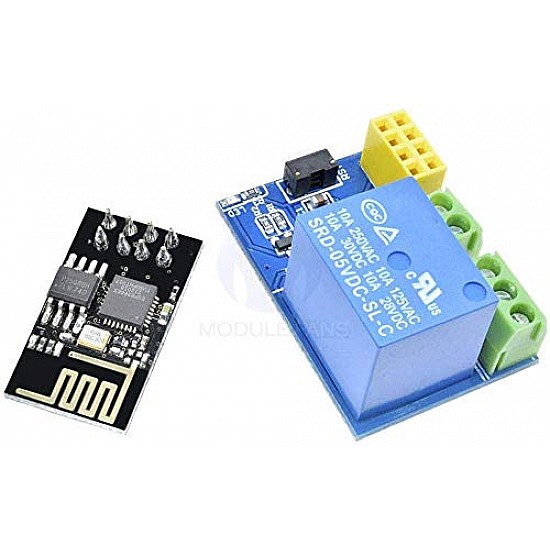IOT ESP8266 ESP01S WiFi 5V 1 Channel Relay Module Remote Control Switch for Smart Homes
₹206
₹289
(inc GST)
7 Day Replacement
Replacement available on this product
Free shipping
Get free shipping above ₹ 499
COD Available
Pay Cash at the time of Delivery
Support
Get After-sale Technical Support
ESP8266 ESP-01 5V WiFi Relay Module is designed based on ESP-01 / 01S WIFI module and can be used for DIY own intelligent switch. It can provide APP and LUA source programs via mobile APP remote control.
Features:-
- ESP8266 wifi module onboard; in AP mode, it can connect to 5 clients simultaneously.
- Operating Method: Using an APP, a cellphone connected to a wifi module on the same router may operate the relay.
- Diode effusion protection.
- Short response time
Package Includes:-
1 X ESP8266 ESP01S WiFi 5V 1 Channel Relay Module Remote Control Switch
| Technical | |
| Communication | Wifi |
| Load | 10A/250VAC 10A/30VDC |
| Operating Voltage | 5V DC |
| Size | 37 x 25 mm/1.5 x 1.0 inch |
| Transmission distance | 400m |
| Material | Metal+Plastic |
Ask a Question about ESP8266 ESP-01 5V WiFi Relay Module
Can i get GST invoice for the order ?
Shubham Bhausaheb Modake
-
Yes, You can claim GST credit if you have a GST number. To do it you have to mention the GST number at the time of checkout. GST option appears in the Billing Address. If you are an existing customer of flyrobo then you can log in to your account ( Account → Address Book → Edit Address) and Then enter your GST number.FlyRobo[ 16/11/2022 ]
Showing 1 to 1 of 1 (1 pages)
Tags:
iot
, esp8266
, esp01s
, wifi
, 5v
, 1 channel
, relay module
, remote control switch
, smart homes