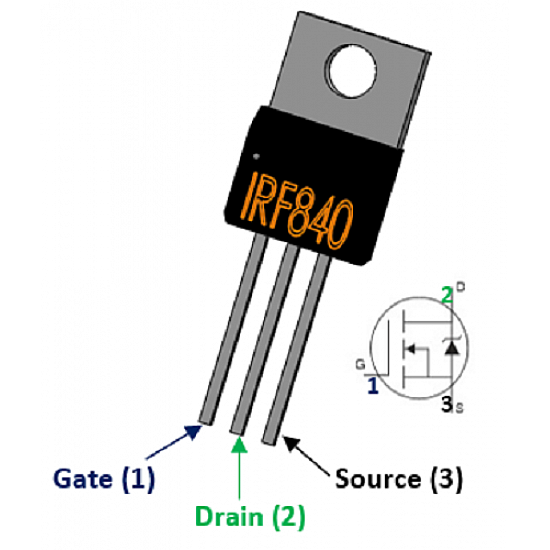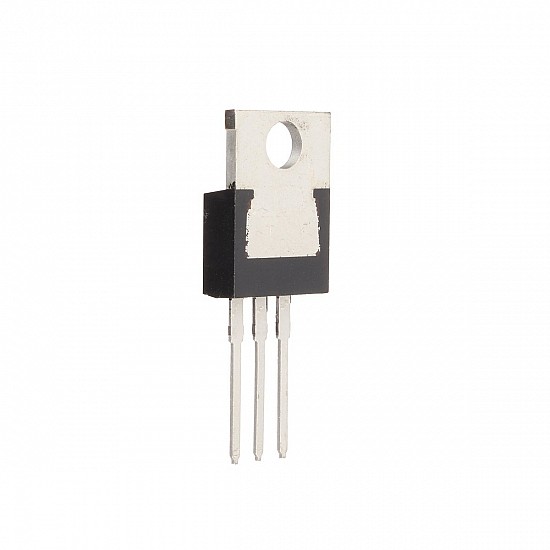(inc GST)
The IRF840 is an N-Channel Power MOSFET which can switch loads up to 500V. The Mosfet could switch loads that consume up to 8A, it can turn on by providing a gate threshold voltage of 10V across the Gate and Source pin. Since the MOSFET is for switching high current high voltage loads it has a relatively high gate voltage, hence cannot be used directly with an I/O pin of a CPU. If you prefer a mosfet with low gate voltage then try IRF540N or 2N7002 etc.
One considerable disadvantage of the IRF840 Mosfet is its high on-resistance (RDS) value which is about 0.85 ohms. Hence this mosfet cannot be used in applications where high switching efficiency is required. The Mosfet requires a driver circuit to provide 10V to the gate pin of this Mosfet the simplest driver circuit can be build using a transistor. It is relatively cheap and has very low thermal resistance, added to this the mosfet also has good switching speeds and hence can be used in DC-DC converter circuits.
Pin Configuration
|
Pin Number |
Pin Name |
Description |
|
1 |
Source |
Current flows out through Source (maximum 8A) |
|
2 |
Gate |
Controls the biasing of the MOSFET (Threshold voltage 10V) |
|
3 |
Drain |
Current flows in through Drain |
- N-Channel Power MOSFET
- Continuous Drain Current (ID): 8A
- Gate threshold voltage (VGS-th) is 10V (limit = ±20V)
- Drain to Source Breakdown Voltage: 500V
- Drain-Source Resistance (RDS) is 0.85 Ohms
- Rise time and the fall time is 23nS and 20nS
- Available in To-220 package
Applications:
- Switching high power devices
- Inverter Circuits
- DC-DC Converters
- Control speed of motors
- LED dimmers or flashers
- High-Speed switching applications
Datasheet: Download
Package Content:
1 x IRF840 N-channel 8A 500V Power MOSFET
Ask a Question about IRF840 N-channel 8A 500V Power MOSFET
-
Yes, You can claim GST credit if you have a GST number. To do it you have to mention the GST number at the time of checkout. GST option appears in the Billing Address. If you are an existing customer of flyrobo then you can log in to your account ( Account → Address Book → Edit Address) and Then enter your GST number.FlyRobo[ 16/11/2022 ]