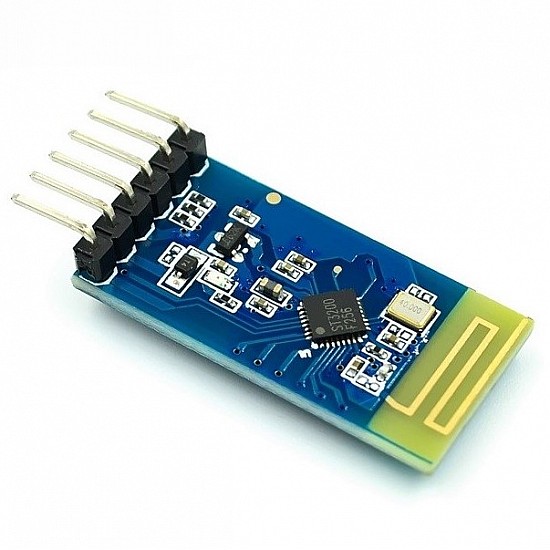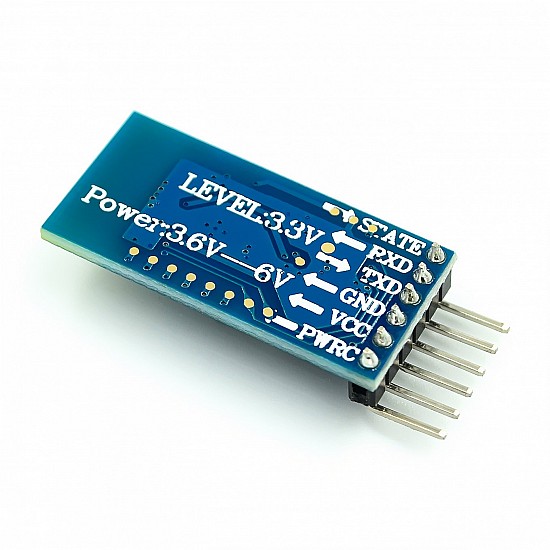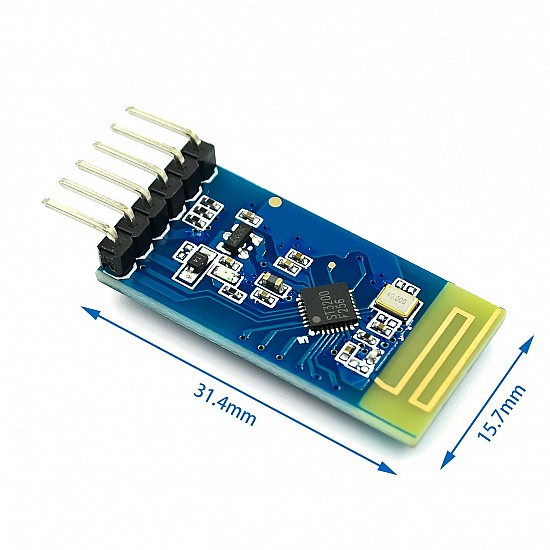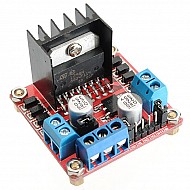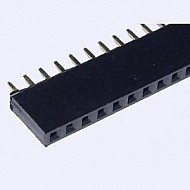JDY-33 Dual Mode Bluetooth SPP SPP-C compatible with HC-05/06 slave Bluetooth 3.0 Module
₹154
₹199
(inc GST)
7 Day Replacement
Replacement available on this product
Free shipping
Get free shipping above ₹ 499
COD Available
Pay Cash at the time of Delivery
Support
Get After-sale Technical Support
JDY-33 Bluetooth 3.0 SPP + BLE-based design, which can support Windows, Linux, Android, IOS Transparent data transmission. JDY-33 is a classic Bluetooth + BLE dual-mode Bluetooth, can communicate with Bluetooth-enabled computers (desktop, notebook), mobile (android), IOS.
Features:
- Model: JDY-33
- Communication Interface:UART
- It has a built-in PCB antenna.
Application:
- Bluetooth POS machines
- Thermal printer
- Intelligent home control
- Car ODB testing equipment
- Bluetooth transparent transmission of various product applications
Package Includes:
1 x JDY-33 Dual Mode Bluetooth SPP SPP-C compatible with HC-05/06 slave Bluetooth 3.0 Module.
| Technical | |
| Model | JDY-33 |
| Bluetooth Version | Bluetooth 3.0 SPP + BLE4.2 |
| Communication Interface | UART |
| Operating Temperature Range | -40°C to 80°C |
| Operating Voltage | 1.8 - 3.6V |
| Receiving Sensitivity | -96dbm |
| Transmission distance | 30M |
| Transmit Power | 6db |
| Working Current | 6.5mA |
| Working Frequency | 2.4GHZ |
| Length | 31 mm |
| Height | 3 mm |
| Width | 16 mm |
Ask a Question about JDY-33 Dual Mode Bluetooth SPP SPP-C compatible with HC-05/06 slave Bluetooth 3.0 Module
Can i get GST invoice for the order ?
Shubham Bhausaheb Modake
-
Yes, You can claim GST credit if you have a GST number. To do it you have to mention the GST number at the time of checkout. GST option appears in the Billing Address. If you are an existing customer of flyrobo then you can log in to your account ( Account → Address Book → Edit Address) and Then enter your GST number.FlyRobo[ 16/11/2022 ]
Showing 1 to 1 of 1 (1 pages)