(inc GST)
LM324 is a 14pin IC consisting of four independent operational amplifiers (op-amps) compensated in a single package. Op-amps are high gain electronic voltage amplifier with a differential input and, usually, a single-ended output. The output voltage is many times higher than the voltage difference between the input terminals of an op-amp. These op-amps are operated by a single power supply LM324 and need for a dual supply is eliminated. They can be used as amplifiers, comparators, oscillators, rectifiers, etc. The conventional op-amp applications can be more easily implemented with LM324.
Unique Characteristics
- In the linear mode, the input common-mode voltage range includes ground and the output voltage can also swing to ground, even though operated from only a single power supply voltage.
- The unity gain cross frequency is temperature compensated.
- The input bias current is also temperature compensated Advantages.
- Eliminates the need for dual supplies.
- Four internally compensated op amps in a single package.
- Allows directly sensing near GND and VOUT also goes to GND.
- Compatible with all forms of logic.
- Power drain suitable for battery operation.
Features:
- Internally frequency compensated for unity gain
- Large DC voltage gain 100 dB
- Wide bandwidth (unity gain) 1 MHz (temperature compensated)
- Wide power supply range:
- Single supply 3V to 32V
- dual supplies ±1.5V to ±16V
- Very low supply current drain (700 µA) —essentially independent of supply voltage
- Low input biasing current 45 nA (temperature compensated)
- Low input offset voltage 2 mV and offset current: 5 nA
- Input common-mode voltage range includes ground
- Differential input voltage range equal to the power supply voltage
- Large output voltage swing
Datasheet: Download
Package Content:
1 x LM324 IC
Image of Product is shown for illustrative purposes only and may differ from the actual product.
Ask a Question about LM324 IC - Low Power Quad Op-Amp IC
-
Yes, You can claim GST credit if you have a GST number. To do it you have to mention the GST number at the time of checkout. GST option appears in the Billing Address. If you are an existing customer of flyrobo then you can log in to your account ( Account → Address Book → Edit Address) and Then enter your GST number.FlyRobo[ 16/11/2022 ]

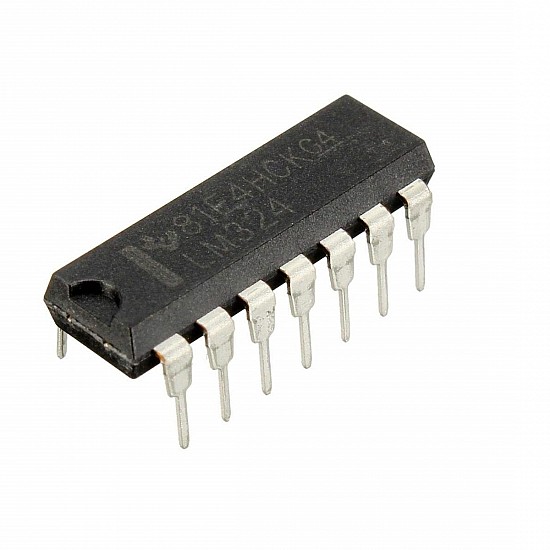
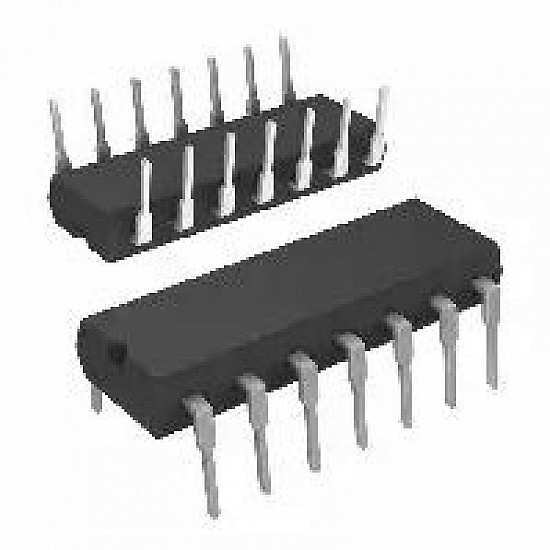
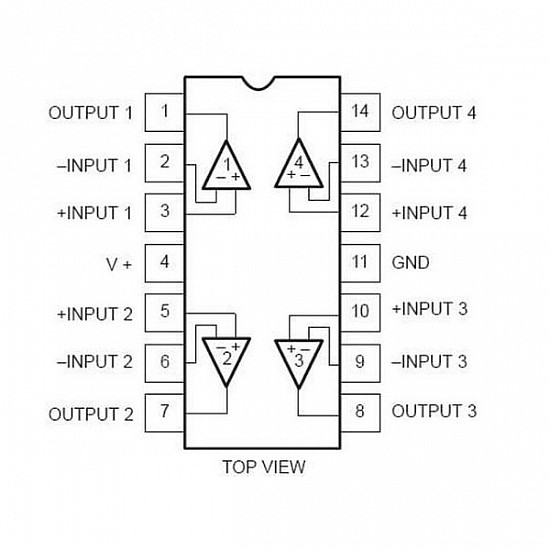




-70x70h.jpg)











-190x190h.jpg)





