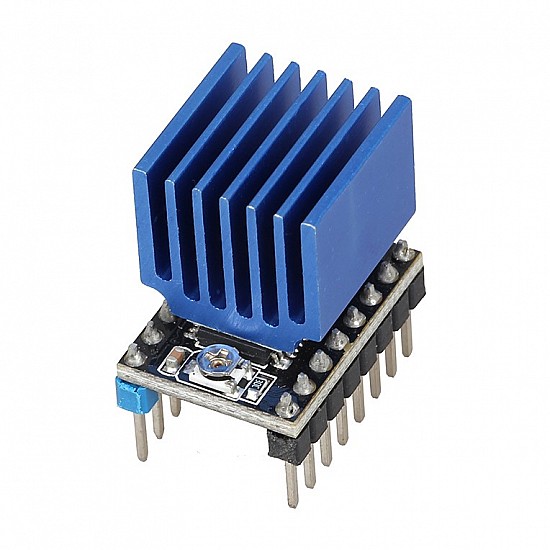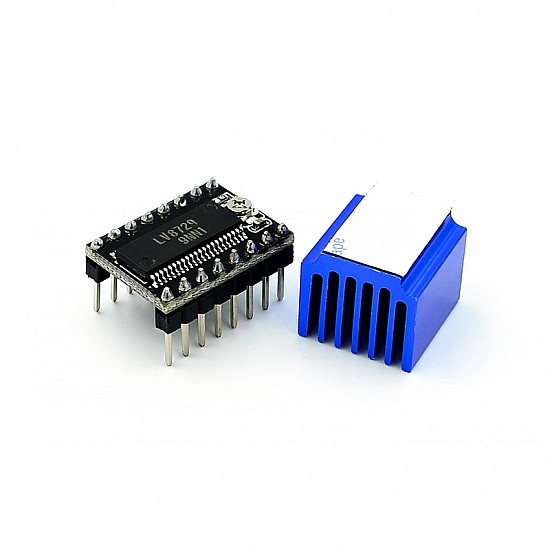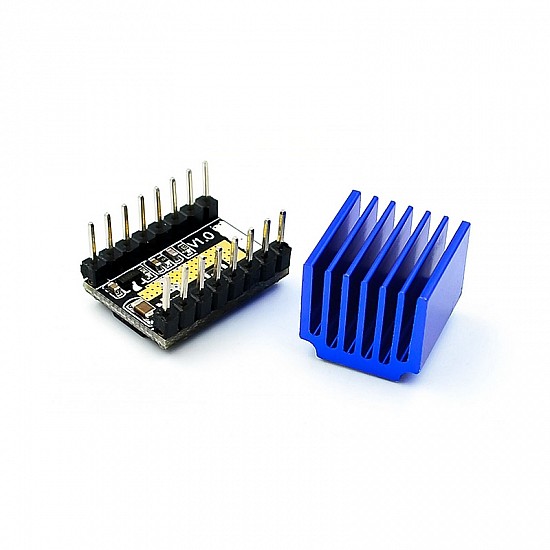LV8729 Stepper Motor Driver with Heatsink for 3D Printer
₹345
₹825
(inc GST)
7 Day Replacement
Replacement available on this product
Free shipping
Get free shipping above ₹ 499
COD Available
Pay Cash at the time of Delivery
Support
Get After-sale Technical Support
The LV8729 is a PWM current-controlled micro step bipolar stepping motor driver. It is a best-suited Moter Driver for the Nema stepper motor whose current is less than 1.5A, which makes the motor steady, quiet, and precise.
Features:
- Adaptive for driving below 6V-36V 2.5A stepping motor,
- Only have a simple stepping and direction control interface.
- 4-layer PCB for improved heat dissipation and decrease chip resistance.
- Eight different stepping modes:Subdivision: 1, 1/2, 1/4, 1/8, 1/16, 1/32, 1/64, 1/128;
- Ultra-silent excellent stability.
- It is widely used in 3D printers and small CNC machines.
Package Includes:
1 x LV8729 Stepper Motor Driver
1 x Heatsink
| Technical | |
| Model | LV8729 |
| Maximum Current | 1.8A |
| Maximum Voltage | 36V |
| Product Process | Four-layer PCB board |
| Supported Segment | 1, 1/2, 1/4, 1/8, 1/16, 1/32, 1/64, 1/128 |
| Type | Stepper Motor Driver |
| Length | 20 mm |
| Height | 12 mm |
| Dimensions (LxWxH) | 15mm x 14.5mm x 13.5mm (Heatsink) |
| Width | 15 mm |
Ask a Question about LV8729 Stepper Motor Driver with Heatsink for 3D Printer
Can i get GST invoice for the order ?
Shubham Bhausaheb Modake
-
Yes, You can claim GST credit if you have a GST number. To do it you have to mention the GST number at the time of checkout. GST option appears in the Billing Address. If you are an existing customer of flyrobo then you can log in to your account ( Account → Address Book → Edit Address) and Then enter your GST number.FlyRobo[ 16/11/2022 ]
Showing 1 to 1 of 1 (1 pages)