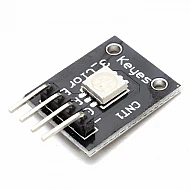(inc GST)
This is the MAX7219 Dot Led Matrix Module MCU Control LED Display Module incorporating the MAX7219 Driver chip. By using this dot LED module in your upcoming project, you will be able to add some great cool animation.
The MAX7219 is an integrated serial input/output common-cathode display driver, it is connected to a microprocessor with 8-digit 7-segment digital LED display that can also be connected to the bar graph display or 64 separate LED. On B BCD encoder including an on-chip, multi-channel scanning loop word drive, but also an 8 x 8 static RAM is used to store each data. Only one external register is used to set the current of each LED segment.
Connecting the two modules is also very easy. Only connect the output pins of the previous breakout board to the input pins of the new module, thus with such arrangement, you can connect as many DOT LED Modules to the Arduino as you wish!!!
A convenient four-wire serial interface can connect all general-purpose microprocessors. Each data can be addressed in the update does not need to rewrite all the displays. MAX7219 also allows the user to select on each data coding or non-coding.
Pin Connection:
Dot LED Module to the Arduino
VCC – 5V
GND – GND
DIN – Pin 12
CS – Pin 10
CLK – Pin 11
Features:
- Style: MAX7219 Green PCB Red Light
- The size of the display is very compact
- Requires only 3 communication wires of MCU
- Cascading multiple Matrix LED Module is very easy
- The PCB features M3 holes for mounting.
Package Includes :
1 x Dot LED Matrix Module
1 x Connecting Wire
| Technical | |
| Driver IC | MAX7219 |
| Input Voltage | 5 V |
| Operating current | 320 mA |
| PCB Size ( L x W ) | 5 x 3.2 cm |
| Length | 3.2 cm |
| Height | 0.6 cm |
| Width | 3.2 cm |
Ask a Question about MAX7219 Dot Led Matrix Module MCU Control LED Display Module
-
Yes, You can claim GST credit if you have a GST number. To do it you have to mention the GST number at the time of checkout. GST option appears in the Billing Address. If you are an existing customer of flyrobo then you can log in to your account ( Account → Address Book → Edit Address) and Then enter your GST number.FlyRobo[ 16/11/2022 ]