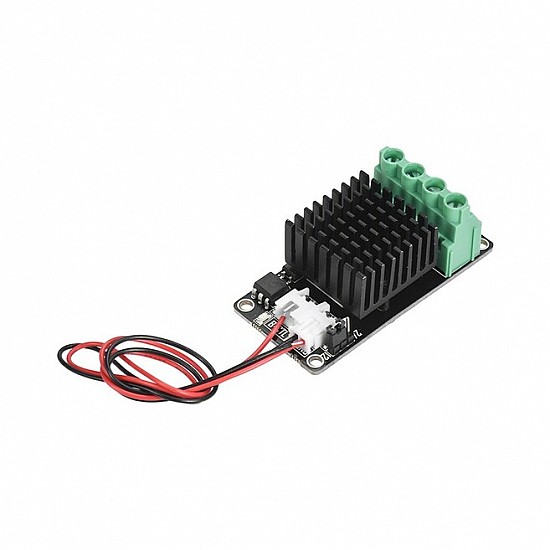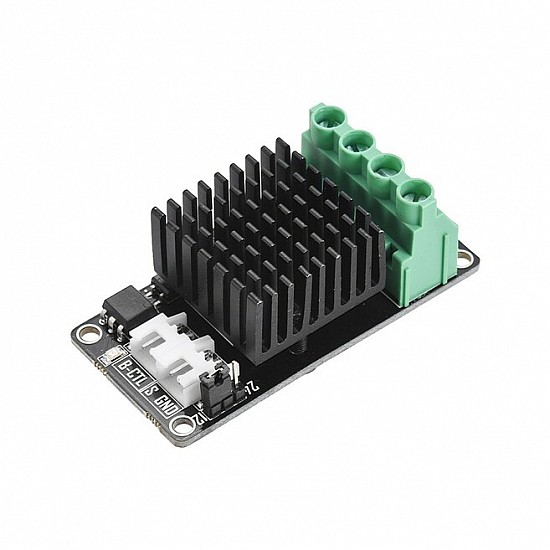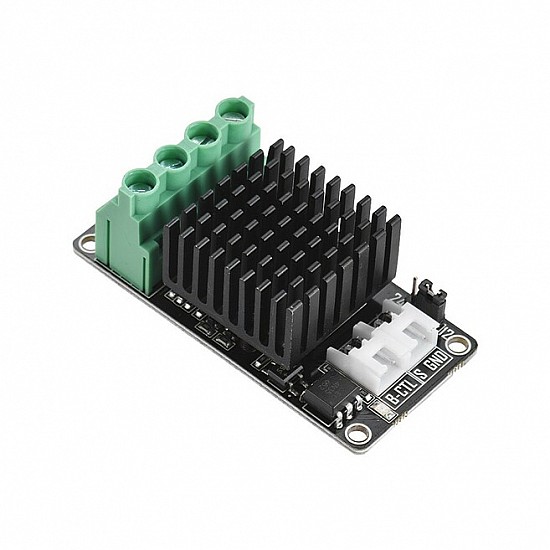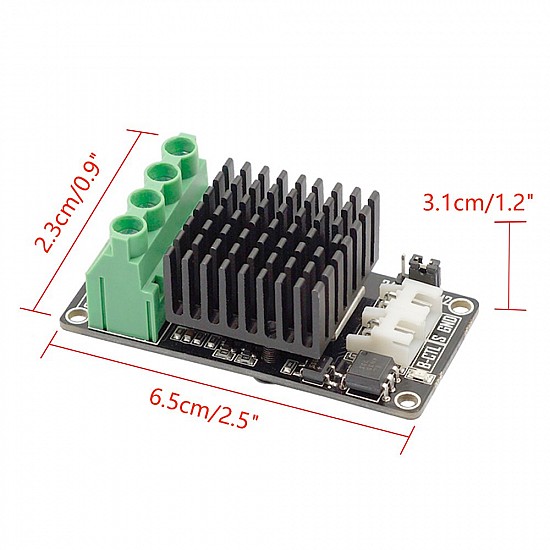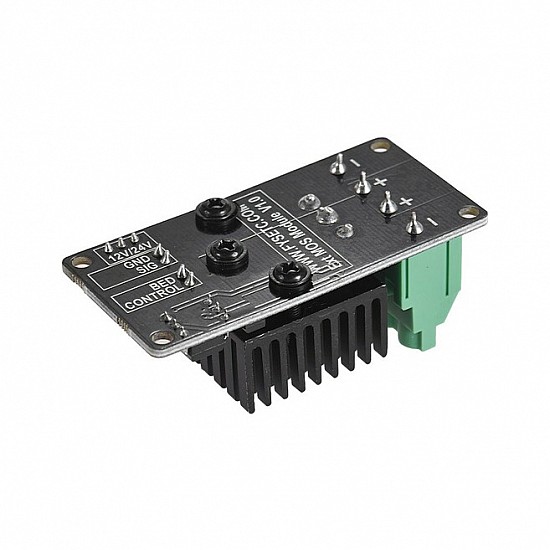Mini Heatbed MOS High Power MOSFET Expansion Module for 3D Printer
₹372
₹699
(inc GST)
7 Day Replacement
Replacement available on this product
Free shipping
Get free shipping above ₹ 499
COD Available
Pay Cash at the time of Delivery
Support
Get After-sale Technical Support
Mini Heatbed MOS High Power MOSFET Expansion Module has a mini appearance, compact design, with more powerful heating, to solve the problem of current load due to excessive hot bed power, under normal heat dissipation, the module measured I (Max) = 30A can stand long-term work, please note that the current does not exceed 30A when using.
Features:
- Model: Mini MOS Module
- It can directly use the Ramp1.4 and MKS series motherboard hot bed output signal control.
- Extra-large heat sink, the maximum current can be up to 30A or more.
Package Includes:
1 x Mini Heatbed MOS High Power MOSFET Expansion Module.
1 x 2pin Signal Cable.
| Technical | |
| Model | Mini MOS Module |
| Current | 30A |
| Voltage | 5 - 24V |
| Wire Length | 30 cm |
| Length | 67 mm |
| Height | 23.7 mm |
| Width | 32 mm |
Ask a Question about Mini Heatbed MOS High Power MOSFET Expansion Module for 3D Printer
Can i get GST invoice for the order ?
Shubham Bhausaheb Modake
-
Yes, You can claim GST credit if you have a GST number. To do it you have to mention the GST number at the time of checkout. GST option appears in the Billing Address. If you are an existing customer of flyrobo then you can log in to your account ( Account → Address Book → Edit Address) and Then enter your GST number.FlyRobo[ 16/11/2022 ]
Showing 1 to 1 of 1 (1 pages)