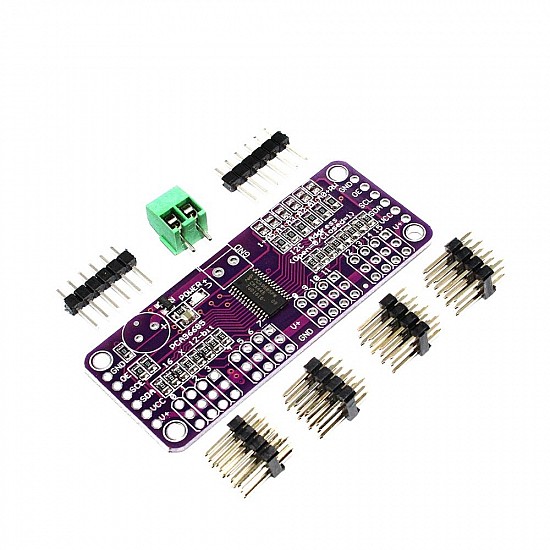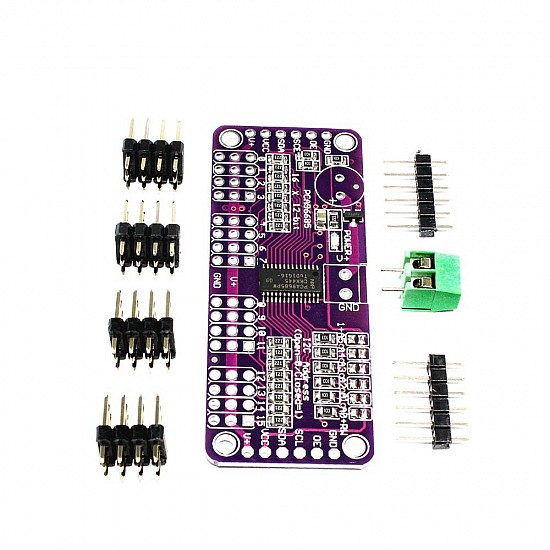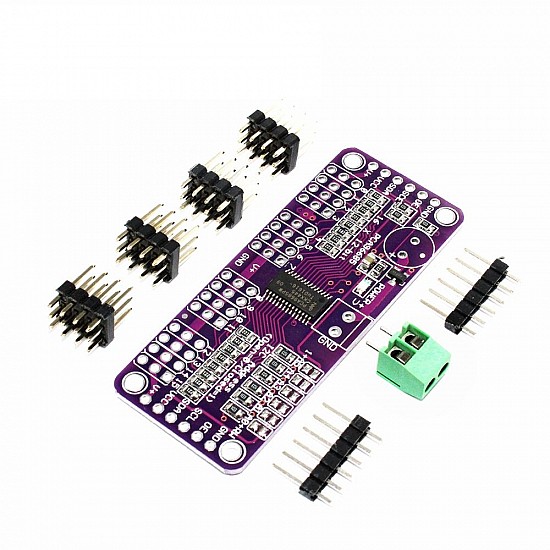PCA9685 16 Channel 12-bit PWM/Servo Driver-I2C Interface Shield Module
₹336
₹599
(inc GST)
7 Day Replacement
Replacement available on this product
Free shipping
Get free shipping above ₹ 499
COD Available
Pay Cash at the time of Delivery
Support
Get After-sale Technical Support
PCA9685 is an I2C-controlled PWM driver with a built-in clock. It means that, unlike the TLC5940 family, you do not need to continuously send it to signal to tie up your microcontroller, it's completely free running! It is 5V compliant, which means you can control it from a 3.3V microcontroller and still safely drive up to 6V outputs.
Features:
- Operating voltage range: 2.3V to 5.5V
- Adjustable frequency PWM up to about 1.6 kHz
- Terminal block has reverse-polarity power input protection.
- 3-pin connectors in groups of four for easy 16-servo installations.
- Easy chaining of boards.
- Power filtration capacitor installation pads.
- Solder pad jumpers for address selection.
Package Includes:
1 x PCA9685 16 Channel 12-bit PWM/Servo Driver-I2C Interface Shield Module.
| Technical | |
| Input Supply Voltage | 2.3 - 5.5V |
| No. of Bits | 12 |
| No. of Channels | 16 |
| Operating Temperature Range | -40°C to +85°C |
| Oscillator Frequency | 25 MHz |
| Length | 62 mm |
| Height | 3 mm |
| Width | 25 mm |
Ask a Question about PCA9685 16 Channel 12-bit PWM/Servo Driver-I2C Interface Shield Module
Can i get GST invoice for the order ?
Shubham Bhausaheb Modake
-
Yes, You can claim GST credit if you have a GST number. To do it you have to mention the GST number at the time of checkout. GST option appears in the Billing Address. If you are an existing customer of flyrobo then you can log in to your account ( Account → Address Book → Edit Address) and Then enter your GST number.FlyRobo[ 16/11/2022 ]
Showing 1 to 1 of 1 (1 pages)