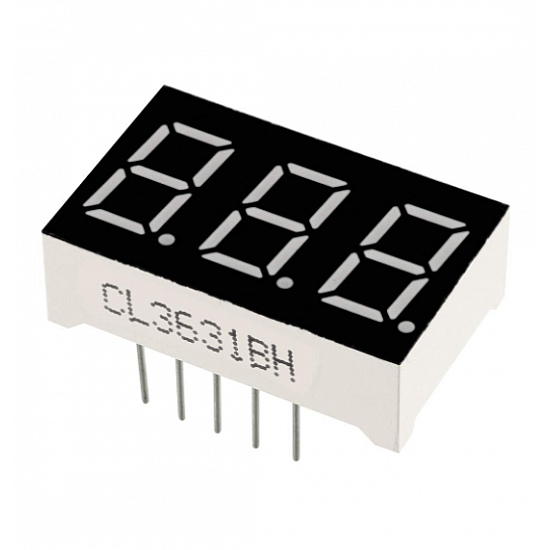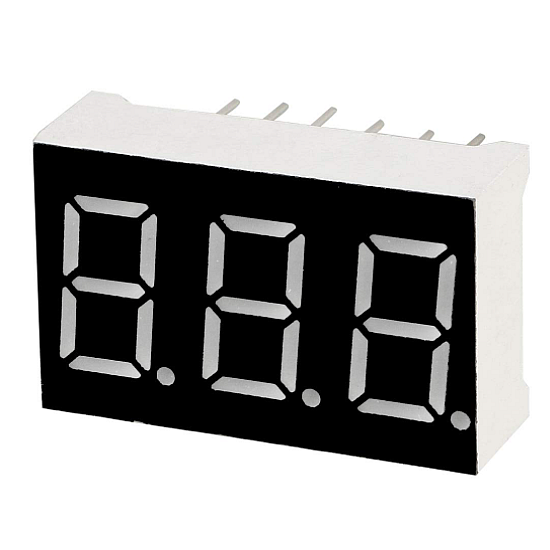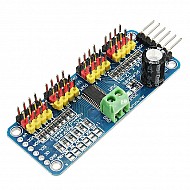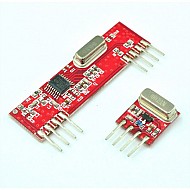Red 0.56inch 3 Digit 7 Segment LED Display Digital Tube - Common Anode
₹36
₹48
(inc GST)
7 Day Replacement
Replacement available on this product
Free shipping
Get free shipping above ₹ 499
COD Available
Pay Cash at the time of Delivery
Support
Get After-sale Technical Support
A seven-segment display (SSD), is a form of an electronic display device for displaying decimal numerals that is an alternative to the more complex dot matrix displays.
The segment is a combination of 7 LED lines or segments. The segments of the display lights in different combinations to display Numbers from 0 to 9, the Arabic Numerals. The number is displayed by the code or any encoder-decoder IC which gives the command to light LED to make combinations and display numbers.
Features:
- Type: Common Anode
- Color: RED
- Low Current Consumption
- High Brightness
- Easy to Use
- PCB Mounting
- Black face and white segments
- It is widely used in digital clocks, electronic meters, basic calculators, and other electronic devices that display numerical information.
Package Includes:
1 x Red 0.56inch 3 Digit 7 Segment LED Display Digital Tube - Common Anode.
| Technical | |
| Model | Seven Segment Display |
| Display Type | LED Display |
| LED Color | Red |
| No. of Digits | 3 |
| No. of Pins | 12 |
| Pin Type | DIP |
| Type | Common Anode |
| Length | 37 mm |
| Height | 7 mm |
| Width | 19 mm |
Ask a Question about Red 0.56inch 3 Digit 7 Segment LED Display Digital Tube - Common Anode
Can i get GST invoice for the order ?
Shubham Bhausaheb Modake
-
Yes, You can claim GST credit if you have a GST number. To do it you have to mention the GST number at the time of checkout. GST option appears in the Billing Address. If you are an existing customer of flyrobo then you can log in to your account ( Account → Address Book → Edit Address) and Then enter your GST number.FlyRobo[ 16/11/2022 ]
Showing 1 to 1 of 1 (1 pages)