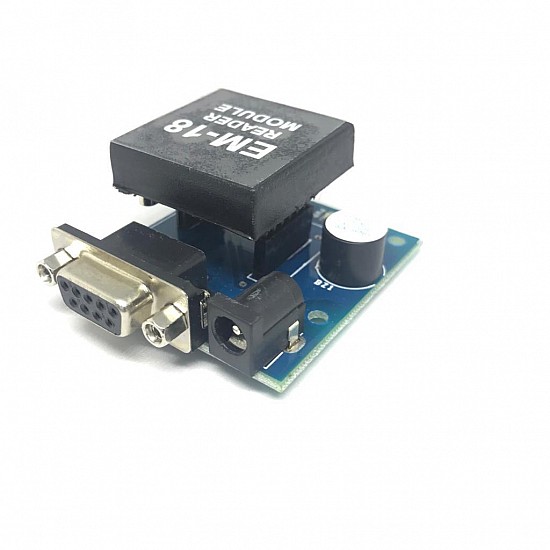(inc GST)
This is a great little RFID Reader Module from Innovations, similar to the ID models (the difference being no silicone protection on the back). If you need an inexpensive way to get started with RFID, this is a great little module.
Just power the module, and it will read any RFID card within range. It will output the card ID in a serial string, which can easily be read by any microcontroller or PC with an RS-232 interface. The spacing on the pins is 2.54 mm, which means the module will directly fit on a breadboard.
The EM-18 RFID Reader module operating at 125kHz is an inexpensive solution for your RFID based application. The Reader module comes with an on-chip antenna and can be powered up with a 5V power supply. Power-up the module and connect the RS-232 transmit pin of the module to receive a pin of your microcontroller using the MAX232 converter. Show your card within the reading distance and the card number is thrown at the output. Optionally the module can be configured for also a Weigand output.
Features:
- This RFID Reader Module 125Khz is easy to use
- It is Low Cost
- It gives RS-232 and TTL Output
- Need a very less external component to drive
- TTL Level Compatible (Directly connected to the microcontroller)
- Small Buzzer & LED available to know about the card presence
- High-Quality PCB material & Original component only
- Each module tested with the automatic testing machine
Applications:
- Security & Surveillance
- Smart Home System
- Automotive Domain
- Industrial Domain
Package Includes:
1 x RFID Reader EM-18 with RS232
| Technical | |
| Model | EM-18 RFID |
| Current supply | 35mA (Max) |
| Data Baud Rate | 9600 bps |
| Operating Frequency | 125 Khz |
| Output form | TTL and UART |
| Supply Voltage | 5 V |
Ask a Question about RFID Reader EM-18 Module with RS232
-
Yes, You can claim GST credit if you have a GST number. To do it you have to mention the GST number at the time of checkout. GST option appears in the Billing Address. If you are an existing customer of flyrobo then you can log in to your account ( Account → Address Book → Edit Address) and Then enter your GST number.FlyRobo[ 16/11/2022 ]