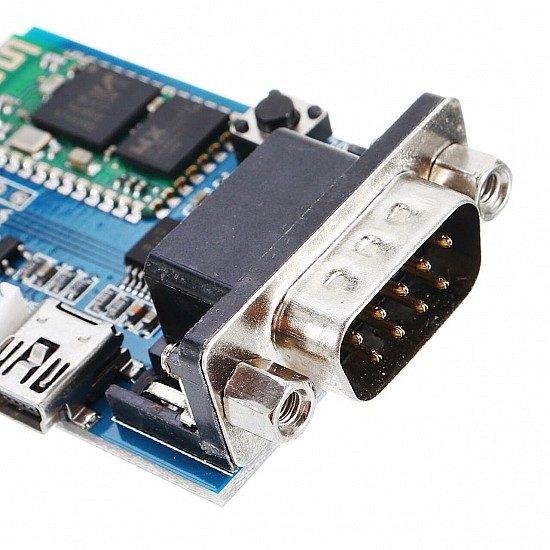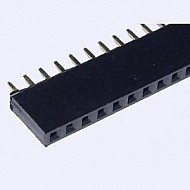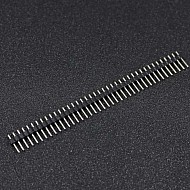(inc GST)
RS232 Bluetooth Serial Adapter Communication Master-Slave Module is embedded within the Bluetooth communication protocol, no need to install the driver can be used on Windows systems. It is equipped with a reset button that can remove the saved paired device information, and re-paired with the new Bluetooth.
Support the Bluetooth serial port profiles(spp), and with a Bluetooth-enabled notebook computer, equipped with a Bluetooth adapter, desktop computers, handheld Bluetooth PDA and Bluetooth GPS device supports Bluetooth spp service connections and communication.
Equipped with a reset button can remove the saved paired device information, and repair it with the new Bluetooth.
Adopt Bluetooth chip Bluetooth 2.1 standard. enhanced ber error rate performance and automatic frequency hopping technology can ensure efficient and secure communication and has a stronger anti-jamming capability to ensure the stability and reliability of the communication.
Users can set by using the at a command from 1200bps nm total 12 different baud rates (default is 9600,n,8,1), can also set for the device more personalized Bluetooth name.
Transmitted power complies with the Bluetooth the class 2 standard, built-in high sensitivity PCB printed antenna, and stable communication distance can up to 15m.
Features:
- Interface: RS232
- Modulation type: 2.4G ISM direct sequence frequency hopping (FHSS).
- Support the Bluetooth serial port profiles(spp).
Package Includes:
1 x RS232 Bluetooth Serial Adapter Communication Master Slave Module.
| Technical | |
| Communication Distance | 15M at open space, class 2 level |
| Interface | RS232 |
| Operating Temperature Range | -10°C to 50°C |
| Operating Voltage | 5V |
| Receiving Sensitivity | -79dbm |
| Sleep Current | 40mA |
| Transmit Power | 4dbm |
| Length | 56 mm |
| Height | 14 mm |
| Width | 38 mm |
Ask a Question about RS232 Bluetooth Serial Adapter Communication Master Slave Module
-
Yes, You can claim GST credit if you have a GST number. To do it you have to mention the GST number at the time of checkout. GST option appears in the Billing Address. If you are an existing customer of flyrobo then you can log in to your account ( Account → Address Book → Edit Address) and Then enter your GST number.FlyRobo[ 16/11/2022 ]