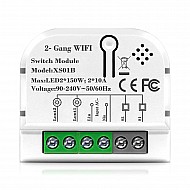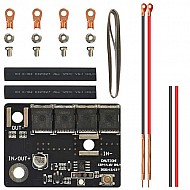4 Channel Smart Wireless WIFI 5A Switch Work with Alexa , Smart life app, Google home and IFTTT (Tuya)
₹1,799
(inc GST)
7 Day Replacement
Replacement available on this product
Free shipping
Get free shipping above ₹ 499
COD Available
Pay Cash at the time of Delivery
Support
Get After-sale Technical Support
- 4 channel Smart Switch connects with Alexa, Google Assistant, and IFTTT, allowing you to manage 4 devices with voice commands while your hands are full. Turn electronics on and off from anywhere with the Smart life app, no hub needed, little power loss, and long service life. It also works with manual switches as well.
- Remote Control: After setting up the smart plugs on your phone with the free software "Smart living," you can control your household equipment from anywhere at any time. You do not need to be concerned about whether or not the home appliance has been switched on or off. You can access it from anywhere, even if you are not at home.
- Timer and Device Sharing: You may program your home gadgets to run on a schedule, and you can create different schedules to match your individual needs. And if you share your account with your family, they can all manage your gorgeous property.
- Control the device from anywhere: The switch's button can be used to turn on or off the connected appliance, as well as to perform manual ON/OFF functions. You may also use the "Smart living" mobile app to toggle the switch on/off when you are away from home or travelling.
Package Includes:
1 X 4 channel Smart Wireless WIFI 5A Switch
| Technical | |
| Channel | 3 |
| Connectivity | WIFI |
| Input Voltage | 100-240V AC 50/60Hz |
| Output Voltage | 100-240V AC 50/60Hz |
Ask a Question about 4 Channel Smart Wireless WIFI 5A Switch Work with Alexa , Smart life app, Google home and IFTTT (Tuya)
Can i get GST invoice for the order ?
Shubham Bhausaheb Modake
-
Yes, You can claim GST credit if you have a GST number. To do it you have to mention the GST number at the time of checkout. GST option appears in the Billing Address. If you are an existing customer of flyrobo then you can log in to your account ( Account → Address Book → Edit Address) and Then enter your GST number.FlyRobo[ 16/11/2022 ]
You have only 4 way connection but I have more points in my room. So what was the options for more than 4 point?
Jyotirmaya Swain
For more connections in a room what can we do?
Jyotirmaya Swain
Showing 1 to 3 of 3 (1 pages)