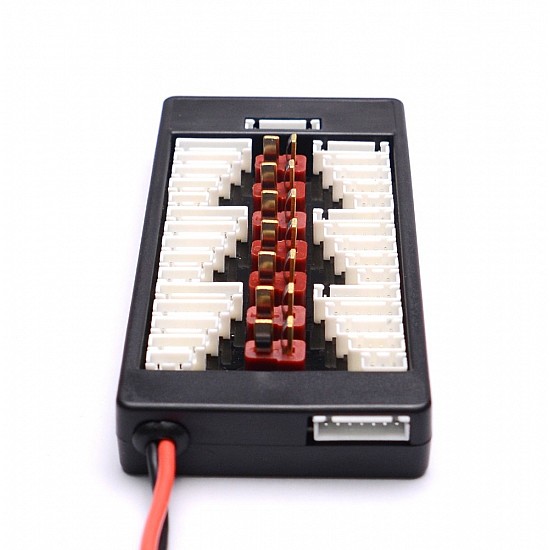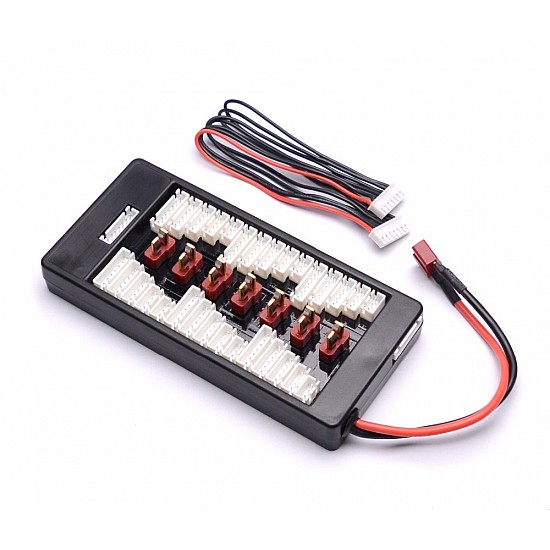T Plug 2-6S Lipo Battery Parallel Charging Board
₹532
₹689
(inc GST)
7 Day Replacement
Replacement available on this product
Free shipping
Get free shipping above ₹ 499
COD Available
Pay Cash at the time of Delivery
Support
Get After-sale Technical Support
T Plug 2-6S Lipo Battery Parallel Charging Board is used to connect and charge 1 to 6 batteries in parallel (including the LiPo, LiFe, and Lion).T Plug charging board used for simultaneously charging multiple lithium batteries, accelerates battery charging, at the same time more battery charges and saving charging time. It has built-in short circuit protection and prevents Short Circuit, 20Z of thick copper foil sustainable resistance to flow 40A.
Features:
- It is compatible with IMAX B6, Maxpro x612s,x6 plus UN-A6 charger.
- It can protect the charging batteries when a short circuit happens.
- Thicken PCB copper foil, allow security using 40A charging current.
- Avoids overcharging of each Battery.
- It accelerates battery charging, at the same time more battery charges.
Package Includes:
1 x T Plug 2-6S Lipo Battery Parallel Charging Board.
1 x Connecting Cable
| Technical | |
| Balance Cell | 2S-6S |
| Connector Type | T Connector |
| Maximum Current | 30A |
| Operating Voltage | 0 - 22.2VDC |
| Length | 144 mm |
| Height | 29 mm |
| Width | 68 mm |
Ask a Question about T Plug 2-6S Lipo Battery Parallel Charging Board
Can i get GST invoice for the order ?
Shubham Bhausaheb Modake
-
Yes, You can claim GST credit if you have a GST number. To do it you have to mention the GST number at the time of checkout. GST option appears in the Billing Address. If you are an existing customer of flyrobo then you can log in to your account ( Account → Address Book → Edit Address) and Then enter your GST number.FlyRobo[ 16/11/2022 ]
Showing 1 to 1 of 1 (1 pages)