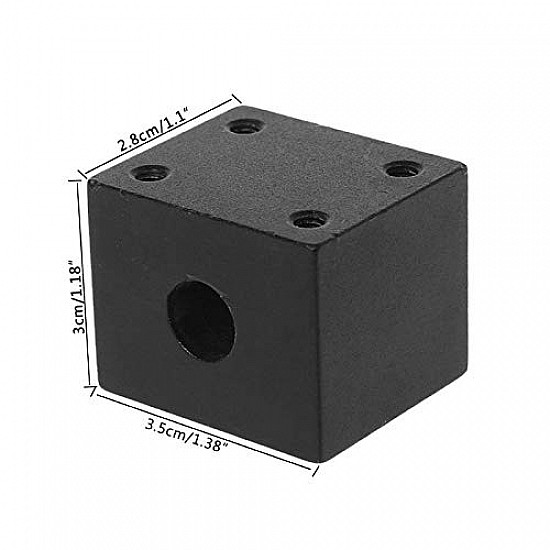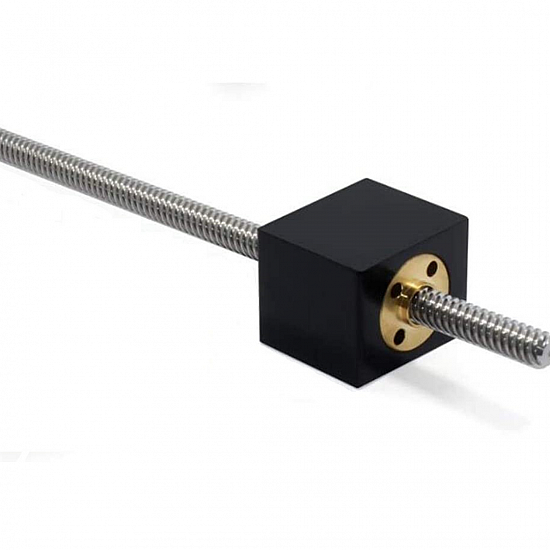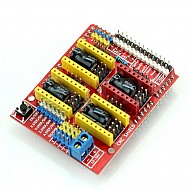T8 Lead Screw Nut Housing Bracket for 3D Printer Parts T8 Trapezoidal Lead Screw Conversion Nut Seat Aluminum Block
₹227
₹299
(inc GST)
7 Day Replacement
Replacement available on this product
Free shipping
Get free shipping above ₹ 499
COD Available
Pay Cash at the time of Delivery
Support
Get After-sale Technical Support
This is the Lead Screw Housing Bracket for 3D Printer Parts T8 Trapezoidal Lead Screw Conversion Nut Seat Aluminum Block. It makes the lead screw more stable, without shaking.
Features:
- Color: Black
- Suitable for housing the T8 lead screw nut.
- Applications: For 3D Printer
Note: The lead screw is not included in this, only the black Mounting Bracket.
Package Includes:
1 x T8 Lead Screw Nut Housing Bracket
| Technical | |
| Color | Black |
| Material | Aluminum |
| Length | 35 mm |
| Height | 30 mm |
| Width | 28 mm |
Ask a Question about T8 Lead Screw Nut Housing Bracket for 3D Printer Parts T8 Trapezoidal Lead Screw Conversion Nut Seat Aluminum Block
Can i get GST invoice for the order ?
Shubham Bhausaheb Modake
-
Yes, You can claim GST credit if you have a GST number. To do it you have to mention the GST number at the time of checkout. GST option appears in the Billing Address. If you are an existing customer of flyrobo then you can log in to your account ( Account → Address Book → Edit Address) and Then enter your GST number.FlyRobo[ 16/11/2022 ]
Showing 1 to 1 of 1 (1 pages)