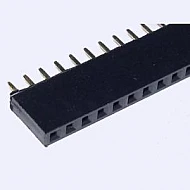(inc GST)
TowerPro MG995 is Metal and plastic Gear Servo Motor. You can use any servo code, hardware, or library to control these servos, so it’s great for beginners who want to make stuff move without building a motor controller with feedback & gearbox, especially since it will fit in small places. The MG995 Metal Gear Servo also comes with a selection of arms and hardware to get you set up nice and fast.
The performance and reliability of this servo have made it the favorite choice of many RC hobbyists. It is a Digital Servo Motor which receives and processes with PWM signal faster and better.
Wire Description
- RED – Positive
- Brown – Negative
- Orange – Signal
Note: This high torque servo may work on up to 2 amp during load. So, we recommend that if you are using Arduino or another Controller then please use direct supply to the positive and negative wire as par motor supply rating.
Features:
- High resolution
- The connection cable is thicker.
- Accurate positioning
- Equips high-quality motor.
- Excellent holding power
- Fast control response
- Constant torque throughout the servo travel range
Package Content:
1 x TowerPro MG995 Servo Motor 180 degree with Cable
1 x set of Horns
- One Point
- Two Point
- Four Point
1 x Set of Screws
| Technical | |
| Model | MG995 |
| Gear Type | Metal and plastic |
| Operating Speed | 20sec/60°(4.8V),16sec/60°(6.6V) |
| Operating Temperature Range | -30 to 60 °C |
| Operating Voltage | 4.8 ~ 7.2 V |
| Rotational Degree | 180º |
| Stall Torque | 10 Kg-cm (4.8V), 12 Kg-cm(6.6V) |
| Length | 4.05 cm |
| Height | 4.4 cm |
| Width | 2 cm |
Ask a Question about TowerPro MG995 Plastic Gear Servo Motor MG995 180 degree
-
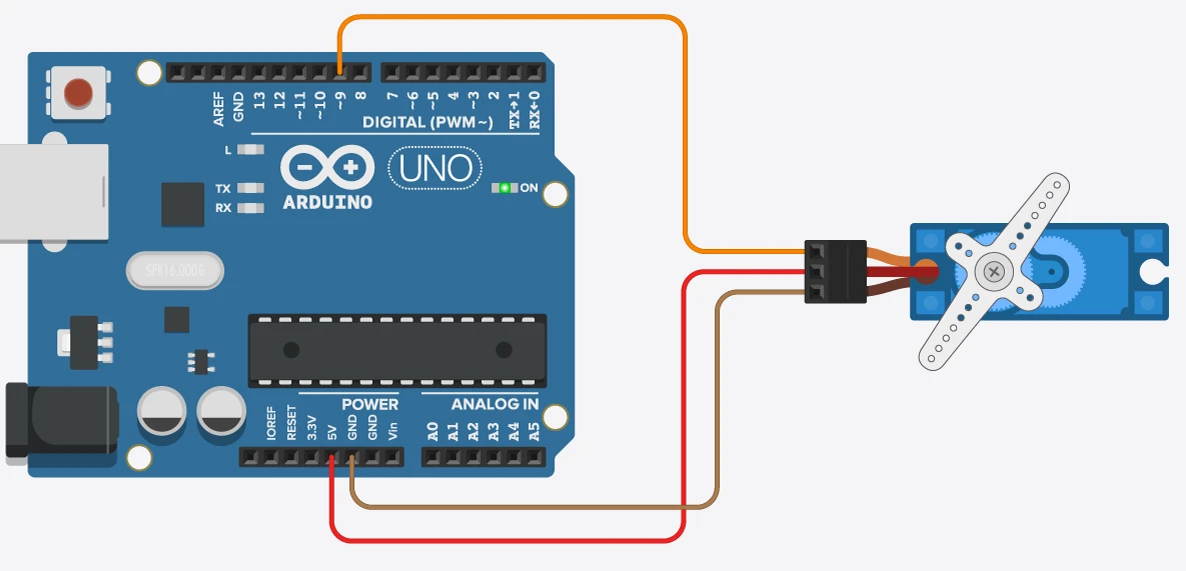
#include
Servo myservo; // create servo object to control a servo // twelve servo objects can be created on most boards int pos = 0; // variable to store the servo position void setup() { myservo.attach(9); // attaches the servo on pin 9 to the servo object } void loop() { for (pos = 0; pos <= 180; pos += 1) { // goes from 0 degrees to 180 degrees // in steps of 1 degree myservo.write(pos); // tell servo to go to position in variable 'pos' delay(15); // waits 15 ms for the servo to reach the position } for (pos = 180; pos >= 0; pos -= 1) { // goes from 180 degrees to 0 degrees myservo.write(pos); // tell servo to go to position in variable 'pos' delay(15); // waits 15 ms for the servo to reach the position } } FlyRobo[ 16/12/2021 ]
-
Yes, You can claim GST credit if you have a GST number. To do it you have to mention the GST number at the time of checkout. GST option appears in the Billing Address. If you are an existing customer of flyrobo then you can log in to your account ( Account → Address Book → Edit Address) and Then enter your GST number.FlyRobo[ 16/11/2022 ]