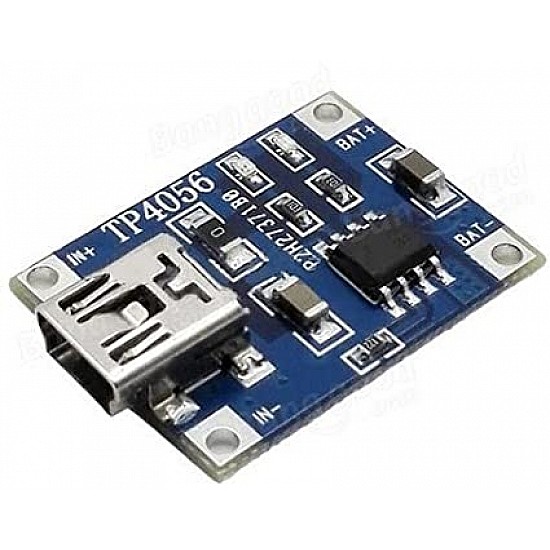(inc GST)
The TP4056 1A Li-Ion Lithium Battery Charging Module – Mini B USB is a 3.7V lithium battery charger module that has an onboard Mini USB interface. With Mini-USB onboard connector, you can directly connect to the computer USB port for battery charging. If USB is not available you can use an external source voltage at IN+/IN- pads, great for DIY projects. It is small size and lightweight.
It uses the internal PMOSFET architecture which eliminates the use of blocking diode. It prevents negative Charge Current Circuit. Thermal feedback regulates the charge current to limit the die temperature during high power operation or high ambient temperature. The charge voltage is fixed at 4.2V, and the charging current is programmable externally with a single resistor. The TP4056 automatically terminates the charge cycle when the charge current drops to 1/10th the programmed value after the final float voltage is reached.
TP4056 Other features include the current monitor, under-voltage lockout, automatic recharge, and two status pin to indicate charge termination and the presence of an input voltage.
Features:
- Charging indicator: RED LED charging, BLUE LED full Charged
- Charge Current: 1A (default), modify the onboard resistor to adjust the charging current according to the table below.
- Use mature charging chip TP4056 for simple peripheral circuits, good protection performance, and high charging accuracy.
- Fully machinery automated processing, all patch parts manufacturing.
- The charging current can be adjusted by just changing the circuit board’s fixed resistors. It can change the output to the 100mA-1000mA, very conveniently.(refer pdf linked below).
Package Includes:
1 x TP4056 1A Li-Ion Lithium Battery Charging Module.
Ask a Question about TP4056 1A Li-ion Lithium Battery Charging Module – Mini USB
-
Yes, You can claim GST credit if you have a GST number. To do it you have to mention the GST number at the time of checkout. GST option appears in the Billing Address. If you are an existing customer of flyrobo then you can log in to your account ( Account → Address Book → Edit Address) and Then enter your GST number.FlyRobo[ 16/11/2022 ]