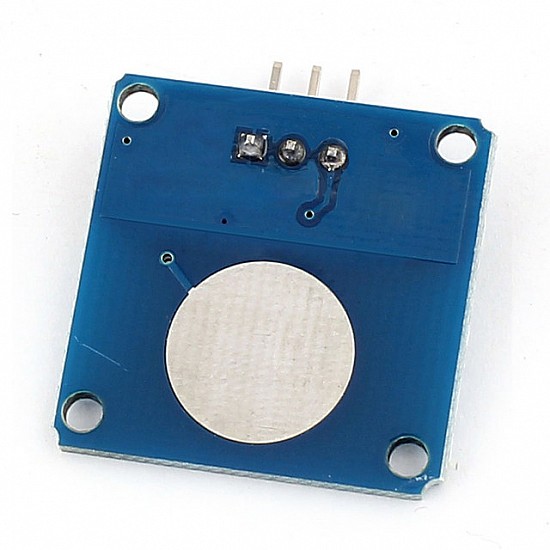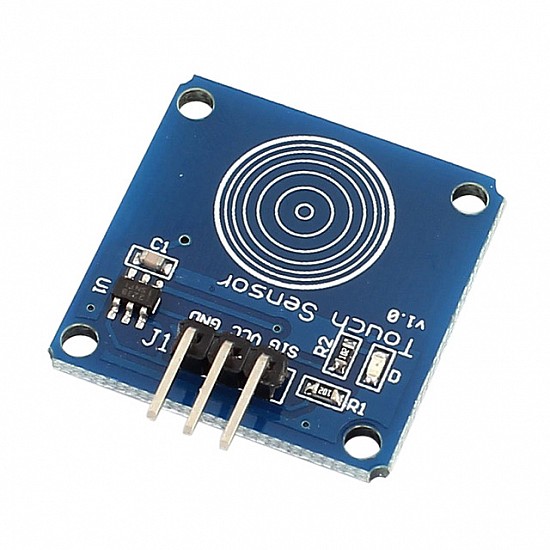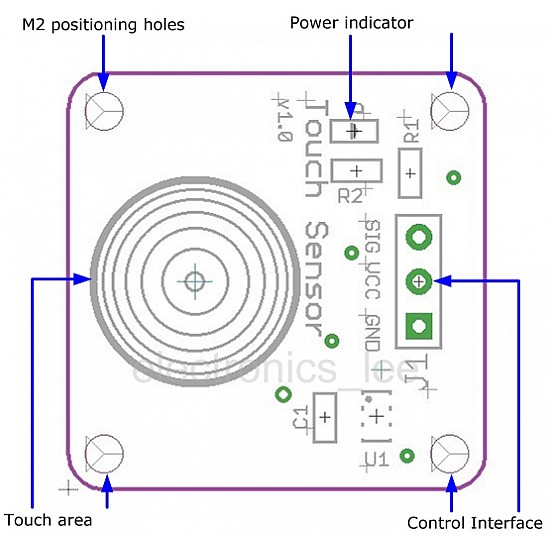(inc GST)
TTP223B Capacitive Touch Key Sensor Module is based on a touch-sensing IC capacitive touch switch module. It allows you to remove the worry of conventional push-type keys.
Digital Capacitive Touch Switch Module is based on TTP223B. Normally, it outputs low and keeps at a low power state. When a touch is sensed on the circular marked region, it outputs high and switches to the quick response state. When not being touched for 12 seconds, it switches to a low power state again.
In addition to the thin paper ( non-metallic ) covering the surface of the module, as long as the correct location of the touch, you can make it hidden in the walls, desktops, and other parts of buttons.
Touch Sensor Interface :
- Touch area: Similar to a fingerprint icon inside the area, you can touch the trigger finger.
- Control Interface: A total of three pins (GND, VCC, SIG), GND to the ground, VCC is the power supply, SIG digital signal output pin
- Positioning holes: 4 M2 screws positioning hole diameter is 2.2mm, the positioning of the module is easy to install, to achieve the inter-module combination.
- Power Indicator: Green LED, power on the right that is shiny
Features :
- Can replace the traditional touch of a button
- Low power consumption
- Four M2 screws positioning holes for easy installation
- Power supply for 2 ~ 5.5V DC
- Output Pin Sink Current (@ VCC = 3V, VOL = 0.6V) : 8 mA
- Output pin pull-up current (@ VCC = 3V, VOH = 2.4V) : 4 mA
Package Includes :
1 x TTP223B Capacitive Touch Key Sensor Module
| Technical | |
| IC Chip | TTP223B |
| Operating Voltage | 2 ~ 5.5V |
| Output high VOH | 0.8VCC V |
| Output low VOL | 0.3VCC V |
| Response time (low power mode) | 220 mS |
| Response time (touch mode) | 60 mS |
| Length | 2.4 cm |
| Height | 0.2 cm |
| Width | 2.4 cm |
Ask a Question about TTP223B Capacitive Touch Key Sensor Module
-
Yes, You can claim GST credit if you have a GST number. To do it you have to mention the GST number at the time of checkout. GST option appears in the Billing Address. If you are an existing customer of flyrobo then you can log in to your account ( Account → Address Book → Edit Address) and Then enter your GST number.FlyRobo[ 16/11/2022 ]