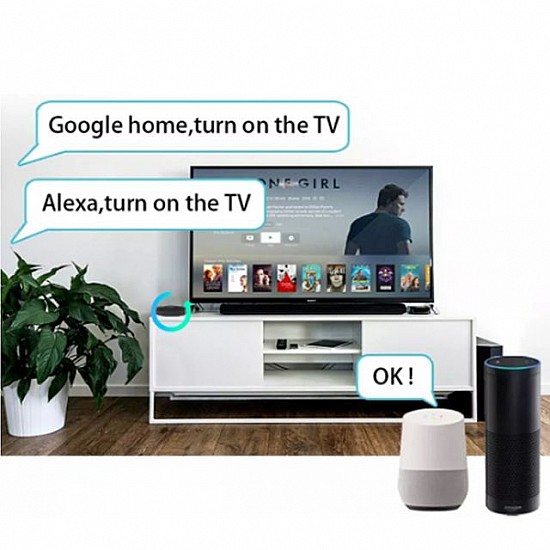Tuya-S06 WiFi Infrared Remote control (5v) For Smart Life | IR blaster
₹792
₹999
(inc GST)
7 Day Replacement
Replacement available on this product
Free shipping
Get free shipping above ₹ 499
This sophisticated sensor has infrared beams for temperature and humidity detection. a single remote control with three features When the surrounding environment changes, you can use an intelligent link that you can also operate with your voice or a mobile device.
Features:-
- You can use an app or your voice to control any IR-controlled equipment (such as a TV, TV box, DVD player, or air conditioner) from anywhere at any time.
- makes everyday home appliances smart, turning on the air conditioner when you are not home to take care of your pet, for instance.
- Supports Google Home voice control, Amazon Alexa, and iPhone Siri (iOS 12.0 or above).
- Support the sleep mode and smart scene mode.
- Smart scheduling feature, turns gadgets on or off automatically at predetermined times.
- No hub is necessary; simply connect to your home or office WiFi.
- Long-distance IR control up to 12 metres.
Package Includes:-
1 X Tuya-S06 WiFi Infrared Remote control
1 X Manual
1 X Micro Charging Cable
1 X Adhesive Tape
| Technical | |
| Model | S06 |
| Color | Black |
| Frequency | 2.4 Hz |
| Humidity | 10%RH-85%RH |
| Input Voltage | 5V/1A (DC) |
| Range | =<10 meter |
| Standard | IEEE 802.11b/g/n |
| Storage temperature | 0C-70C |
| Weight | 55 grams |
| Working temperature | 0C-55 C |
Ask a Question about Tuya-S06 WiFi Infrared Remote control (5v) For Smart Life | IR blaster
Can i get GST invoice for the order ?
Shubham Bhausaheb Modake
-
Yes, You can claim GST credit if you have a GST number. To do it you have to mention the GST number at the time of checkout. GST option appears in the Billing Address. If you are an existing customer of flyrobo then you can log in to your account ( Account → Address Book → Edit Address) and Then enter your GST number.FlyRobo[ 16/11/2022 ]
Showing 1 to 1 of 1 (1 pages)
Tags:
tuya
, s06
, wifi
, infrared control
, remote control
, 5v
, smart life
, smart devices
, smart homes
, Ir Blastrer