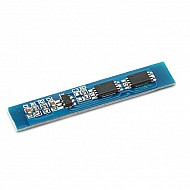USB Blaster ALTERA CPLD/FPGA Programmer
₹235
₹648
(inc GST)
7 Day Replacement
Replacement available on this product
Free shipping
Get free shipping above ₹ 499
COD Available
Pay Cash at the time of Delivery
Support
Get After-sale Technical Support
The USB-Blaster drives configuration or programming data from the PC to configure or program Altera devices.
ALTERA USB Blaster Support AS, PS, and JTAG program, Support embedded logic analyzer function of SignalTapII and NIOS II communication and debugger — When you use it to debug your Black Gold, it will not Pop-up warning.
Features:
- Support 1.5V,1.8V,2.5V,3.5V and 5.0V.
- It supports SignalTap II embedded logic analyzer function, with no mistake while crawling data.
- It fully supports all Altera products such as CPLD: MAX3000, MAX7000, MAX9000, and MAXII.
- FPGA: Stratix, StratixII, StratxIII, Cyclone, CycloneII, CycloneIII, ACEX1K, APEX20K, and FLEX10K, etc.
- Active serial configuration device: EPCS1, EPCS4, EPCS16, EPCS64 etc.
- It enhanced configuration devices: EPC1, EPC4.
- It supports 3 download modes: AS, PS, and JTAG.
- It support and Nios II embedded soft core processor communication and debugging Rev. C's latest version of Hardware. Support jtag_uart.
- Speed is 6 times faster than parallel port download cable ByteBlasterII.
- Easy to use: MiniUSB interface, easy connection, two status indicator makes debugging more comfortable.
- Compatible with ALTERA USB Blaster, functionality and performance are the same as ALTERA original download cable.
- System configuration: Windows XP, Windows Vista, Windows7, USB interface.
Package Includes:
1 x USB blaster device.
1 x USB cable.
1 x 10pin JTAGE cable.
| Technical | |
| Connector Type | USB |
| Microprocessor | Altera |
| RAM Size | 2 GB |
| Length | 55 mm |
| Height | 14 mm |
| Width | 28 mm |
Ask a Question about USB Blaster ALTERA CPLD/FPGA Programmer
Can i get GST invoice for the order ?
Shubham Bhausaheb Modake
-
Yes, You can claim GST credit if you have a GST number. To do it you have to mention the GST number at the time of checkout. GST option appears in the Billing Address. If you are an existing customer of flyrobo then you can log in to your account ( Account → Address Book → Edit Address) and Then enter your GST number.FlyRobo[ 16/11/2022 ]
Showing 1 to 1 of 1 (1 pages)