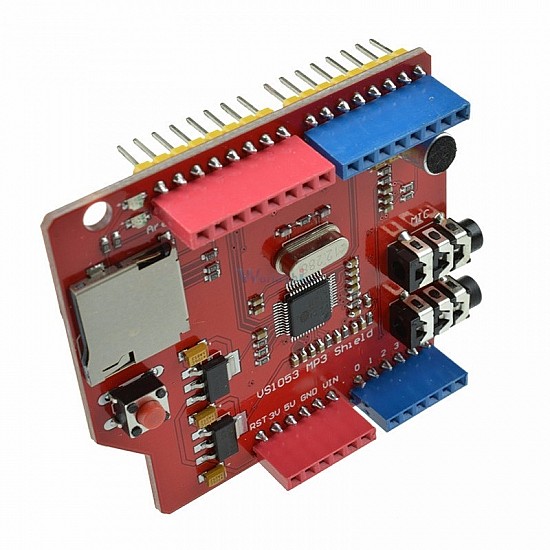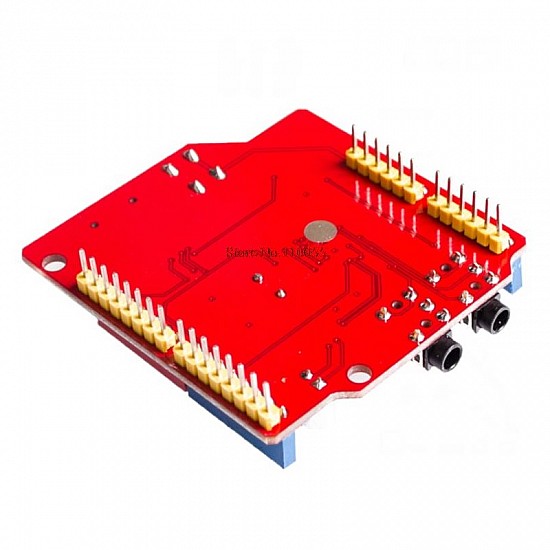(inc GST)
This VS1053 MP3 recording module development board with onboard recording capability can record and playback a wide range of music formats, with real-time OGG encoding support.
The VS1053 not only plays a variety of music formats, but it also records in OGG real-time encoding. Control signal lines are extracted from the SPI interface. The module includes an onboard TF SD card slot for storing and playing back recorded data, as well as transporting the recorded MP3 file to any device through SD card.
The module has two separate 3.5 mm jacks for audio Out & Microphone In and Onboard Microphone for recording. This MP3 shield has a capacitor filter and a 12.288Mhz crystal oscillator and with an onboard power indicator light, it easy to monitor the on/off status of the module. Also, the onboard 3.3V and 2.5V LDO chip AMS-1117 provide 800mA current. The single power supply onboard for +5VDC provides the constant stabilized voltage to the circuit.
- The control signal lines are carried out of the SPI interface.
- There's a headphone jack as well as a stereo output.
- For recording, there is an onboard microphone.
- An input interface with a line-in connection
- Onboard MIC and Speaker with separate 3.5 mm jacks Indicator of Strength
- The onboard LDO chip AMS-1117 provides up to 800mA current at 3.3V and 2.8V.
Package Includes:-
1 X VS1053 MP3 Sound Recording Module
| Technical | |
| Frequency | 12 Mhz |
| Input Voltage | 5 volts |
| Height | 1.7 cm |
| Width | 5.6 cm |
| Power Module | |
| Length | 6.3 cm |
Ask a Question about VS1053 MP3 Sound Recording Module
-
Yes, You can claim GST credit if you have a GST number. To do it you have to mention the GST number at the time of checkout. GST option appears in the Billing Address. If you are an existing customer of flyrobo then you can log in to your account ( Account → Address Book → Edit Address) and Then enter your GST number.FlyRobo[ 16/11/2022 ]