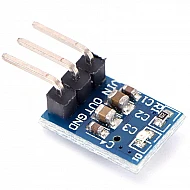(inc GST)
This Ultrasonic Distance Sensor is an industrial-grade sensor to measure distance. Interfacing with it is the same as another cheap ultrasonic sensor, but it offers better performance and is compatible with harsher environments, and is waterproof too! It can be easily interfaced with Arduino and Sample codes and projects are available.
There are many ultrasonic distance sensors on the market, but sometimes, this kind of sensor needs to work in vulnerable conditions. This Waterproof Ultrasonic Obstacle Sensor meets this requirement. It has a good performance and almost the same usage of an HC-SR04 module.
It is very easy to use, a control port with a 10US above high level can wait for high-level output at the receiving port. An output can drive the timer when this port is low can read the timer value, this time for the location of the time can be distance measurement. Constantly cycle tests that can achieve the measurement of the value of your mobile.
Features:
- Low voltage, low power consumption
- High accuracy
- Strong anti-jamming
- Integrated with wire enclosed waterproof probe, suitable for wet, harsh measurement occasions
Specification:
- Static working current: 5mA
- Range: 0.3m-3m
- Working current: 30mA
- Total current work: 40mA
- Acoustic emission frequency: 40khz
- Blind: 25cm
- Wiring: + 5V (positive power supply)
- Trig (control side) RX
- Echo (the receiver) TX
- GND(negative)
- Resolution : about 0.5cm
- Angle: 70 degrees
- Working temperature : -10 ~ 70 ℃
- Storage temperature : -20 ~ 80 ℃
Package Includes:
1 x Waterproof Ultrasonic Obstacle Sensor
| Technical | |
| Acoustic emission frequency | 40khz |
| Detecting Angle | < 70° |
| Operating current | 30 mA |
| Operating Temperature Range | -10 ~ 70 ℃ |
| Operating Voltage | 5 V |
| Range | 0.3m-3m |
| Resolution | 0.5 cm |
| Static Current | 5 mA |
| Length | 4.1 cm |
| Height | 1.25 cm |
| Width | 2.8 cm |
Ask a Question about Waterproof Ultrasonic Obstacle Sensor
-
Yes, You can claim GST credit if you have a GST number. To do it you have to mention the GST number at the time of checkout. GST option appears in the Billing Address. If you are an existing customer of flyrobo then you can log in to your account ( Account → Address Book → Edit Address) and Then enter your GST number.FlyRobo[ 16/11/2022 ]


















-70x70h.webp)