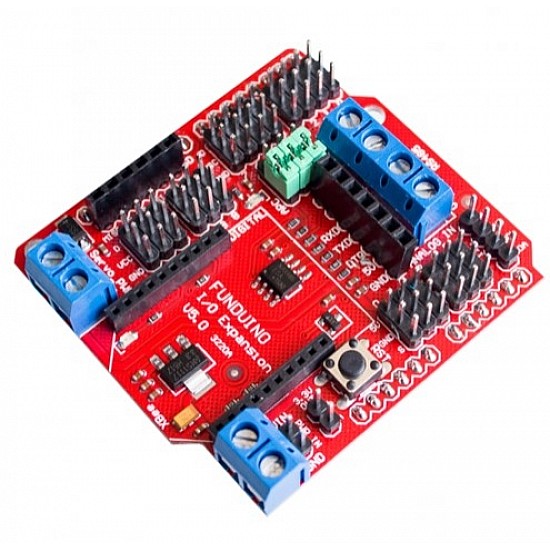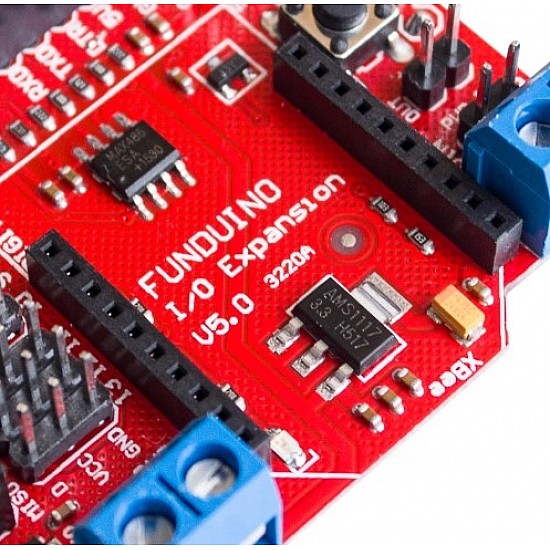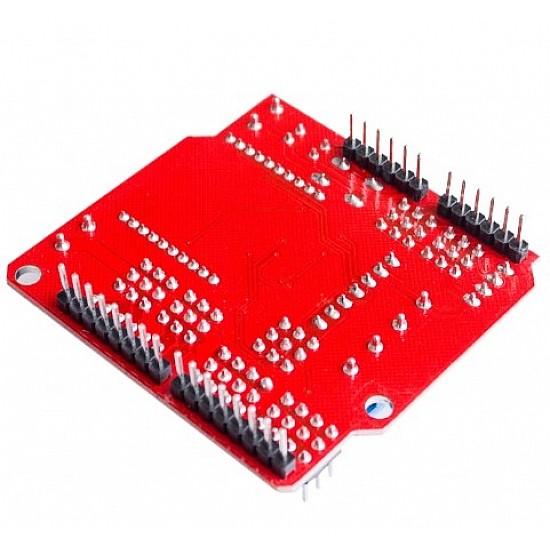XBee Sensor Expansion Shield V5 with RS485 and BLUEBEE Bluetooth Interface for Arduino
₹269
₹489
(inc GST)
7 Day Replacement
Replacement available on this product
Free shipping
Get free shipping above ₹ 499
COD Available
Pay Cash at the time of Delivery
Support
Get After-sale Technical Support
XBee Sensor Expansion Shield V5 with RS485 and BLUEBEE Bluetooth Interface for Arduino provides a number of interfaces that are commonly used, it includes Bluetooth, SD cards, APC communication, and RS485. Also, standard UART and 12C are also made easy to access. It is designed for easy connecting of Arduino, sensor module, Bluetooth module. Reducing the trouble of connecting with Arduino.
Features:
- Digital I / O pins: 14 (of which 12 for servo)
- Analog I / O pins: 6
- One digital port external power source terminal
- One external power supply input terminal and One input pin
- RS485 interface, Reset button
- IIC/I2C/TWI interface;
- 3.3V output interface
- SD card module interface
- Auto-switching between digital external power and onboard power
Package Includes:
1 x XBee Sensor Expansion Shield V5 with RS485 and BLUEBEE Bluetooth Interface for Arduino
| Technical | |
| Model | XBee Expansion Shield |
| Voltage | 3.3 V |
| Length | 58 mm |
| Height | 19 mm |
| Width | 53 mm |
Ask a Question about XBee Sensor Expansion Shield V5 with RS485 and BLUEBEE Bluetooth Interface for Arduino
Can i get GST invoice for the order ?
Shubham Bhausaheb Modake
-
Yes, You can claim GST credit if you have a GST number. To do it you have to mention the GST number at the time of checkout. GST option appears in the Billing Address. If you are an existing customer of flyrobo then you can log in to your account ( Account → Address Book → Edit Address) and Then enter your GST number.FlyRobo[ 16/11/2022 ]
Showing 1 to 1 of 1 (1 pages)